In the previous article, I wrote a small pill about vCloud Director.
Today I’m going to expand the Business model that can be deployed through this great VMware technology.
Picture 1 shows the main components (VBR, Repository, Enterprise Manager and vCloud Director) mandatory to provide services.
As usual please refer to official guides to deploy correctly the Veeam technologies.
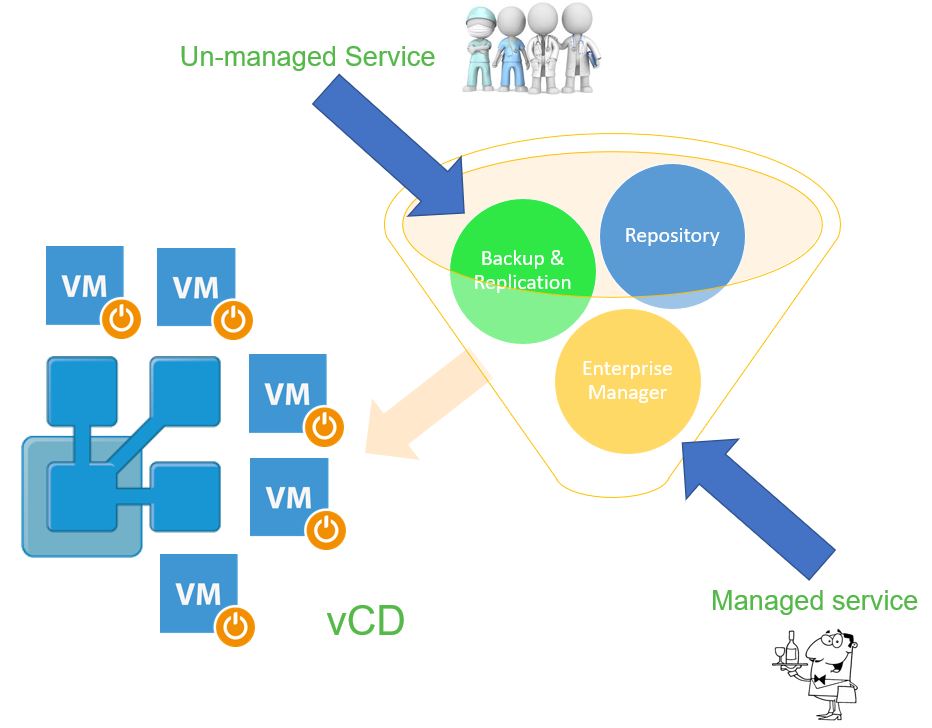 Picture 1
Picture 1
On the corners of the above picture, it’s possible to observe two funny images. The scope of those pictures is to show the services that the Serice Provider can sell: Managed, and un-managed.
Let’s start !!!!
a) Managed Service: Backup as a service on vCloud Director
In this scenario, the service provider will install VBR components and it will take care of all the backup and restore activities.
The tenant will open a ticket to Service Provider for asking backup policies changes and for restore tasks.
b) Un-managed Service: Backup as a Service vCloud Director
Tasks and responsibilities:
SP administrator (backup for vDC):
-
-
-
- Deploying the backup end architecture (VBR, Repository)
- Defines templates for Backup jobs of the tenants (by selecting Repository and Quota) (picture 2)
- If necessary apply schedule restrictions (picture 3)
-
-
Tenant Administrator (by Enterprise Manager):
Tenant through his vCD credentials can:
-
-
- Create new backup jobs based on templates
- Edit / Delete / Enable / Disable Jobs
- Start, stop, restart jobs
- View backup statistics
- Restore VMs and vApps
- Restore the VM guest files
- Restore SQL Server and Oracle objects
-
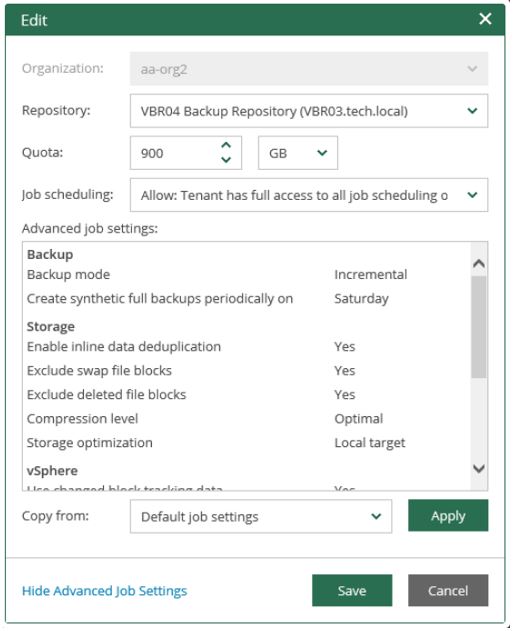 Picture 2
Picture 2
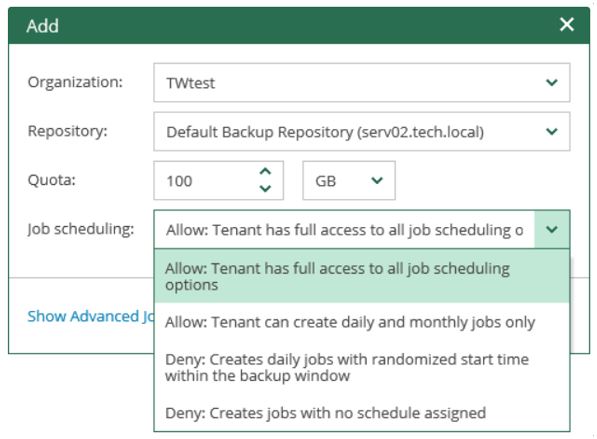 Picture 3
Picture 3
That’s all for today folks.
The next article will show you all about licensing

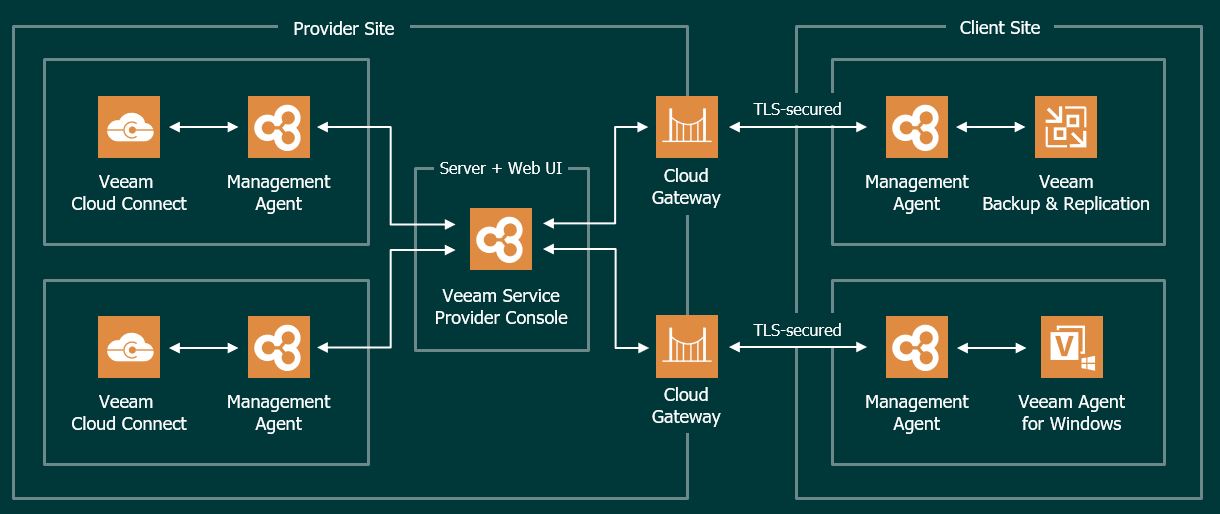 Picture 1
Picture 1