Today I’m covering how to enable VBR to use VUL licensing to backup Physical Machines (they could be server or workstation both)
If you need more details to understand better the implementation scenarios please refer to the three articles I already wrote
Veeam Agent Part 1 Veeam Agent Part 2 Veeam Agent Part 3
As many of you already know it is possible to work with the free Veeam Agent version and a paid VBR version.
The only thing that this architecture allows is using the VBR repositories as a global backup container.
What customers forget is that you can’t have a mixed infrastructure composed of free and paid agents.
Let’s see an example:
An end-user with already 10 VBR sockets license has a new project to protect 30 workstations and he wants to use Veeam agent Free.
The end-user just has to install and set up on every single workstation the free agent to write backup data to VBR repository.
From VBR version 9.5.u4, Veeam is gifting 1 VUL license for every socket customer bought (up to 6 sockets). In our example it means the end-user can protect up to 6 Physical Server or 18 Workstation (1 Vul x 3 Workstation) for free or a mixed architecture.
What happens if you enable VBR to assign the gifted license from your VBR server?
First thing how to enable it? The next three pictures (Picture 1, 2 and 3) explain how to perform it
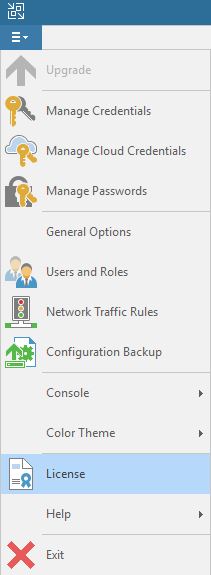 Picture 1
Picture 1
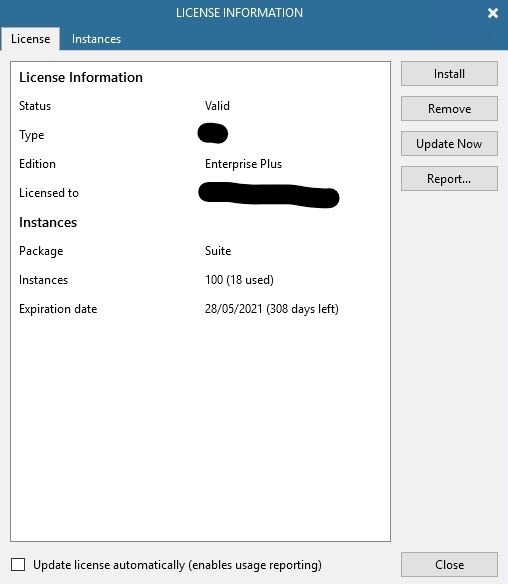 Picture 2
Picture 2
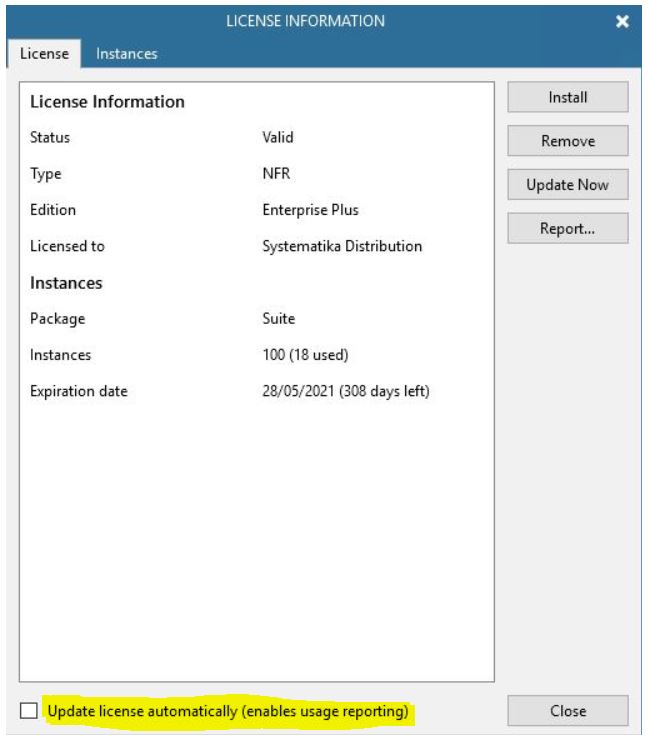 Picture 3
Picture 3
From now on VBR will use the agent license up to consuming them.
In our example, the end-user will protect 18 Workstations but the last 12 will be out from the backup procedure.
Which is the solution?
Easy one, just Buying a new license pack.
Why you should have to buy new licenses?
There are at least three good reasons:
a) It is possible to manage your workstation architecture directly from VBR console.
b) There are more restore options.
c) Veeam support.
Gems:
1) One of the good news about the licensing of VBR v.10 is that from now on the license bought will be added to the gifted one. It means that you buy just a VUL packet (10 Vul) and have a total of 16 licenses.
2) If you have two license files (the first for VBR, the second for Veeam Agent) you have to merge them in just one license file.
The License rule and the procedure are available reading the following links https://www.veeam.com/kb3085 (rule) https://www.veeam.com/kb3116 (procedure)
3) Is there a turnback procedure?
Yes, please refer to the following KB https://www.veeam.com/kb2235 and contact Veeam’s support.
To Remember:
4) It’s not possible to protect VM with sockets and VUL license. It means that sockets license has the priority to protect VM with respect to VUL.
https://www.veeam.com/it/availability-suite-faq.html
5) Product comparison edition
https://www.veeam.com/it/products-edition-comparison.html
Take care
