
Durante le operazioni di manutenzione del laboratorio, improvvisamente una Virtual Machine non era più in grado di avviarsi.
La console del vCENTER indicava un errore sull’inizializzazione del file di swap del server.
Come ogni buon sistemista, prima di effettuare una qualsiasi modifica all’ambiente, ho provato a realizzare il backup della suddetta VM.
Il job si interrompeva a causa del seguente errore: (“An error occurred while taking a snapshot: Invalid change tracker error code“).
Troubleshooting:
- Dato che il file di swap gestisce l’over-commitment della memoria, ho provato a modificare la quantità di RAM assegnata.
- Ho aggiunto spazio al Datastore sul quale risiedeva la VM per essere certo che VMware avesse sufficiente spazio per gestire il file di swap.
- Ho ricercato all’interno del file di configurazione (vmx) differenze rispetto alla configurazione delle altre VM.
Tutti test e le modifiche effettuate non hanno risolto il problema.
Conscio che avrei dovuto modificare la configurazione della VM ho implementato una semplice strategia per:
- Realizzare il backup della VM attraverso il Veeam Agent for Linux (Il VAL opera a livello di Guest-OS e non di hypervisor).
- Annotare tutte le modifiche che avrei apportato alle VM (ndr: avevo indossato il cappello di Pollicino, in grado cioè di tornare alla configurazione iniziale in poco tempo).
Il metodico approccio “cambia, annota, controlla e accendi” mi ha permesso di scoprire che il problema era legato alla configurazione della CPU della Virtual Machine.
Reimpostando infatti i valori “CPU reservation” a Zero e “CPU share” a Normal (vedi immagine 1) il problema è rientrato permettendomi così di avviare la VM e effettuarne il backup.
Sapiens nihil affirmat quod non probet (il saggio non afferma nulla che non possa provare)
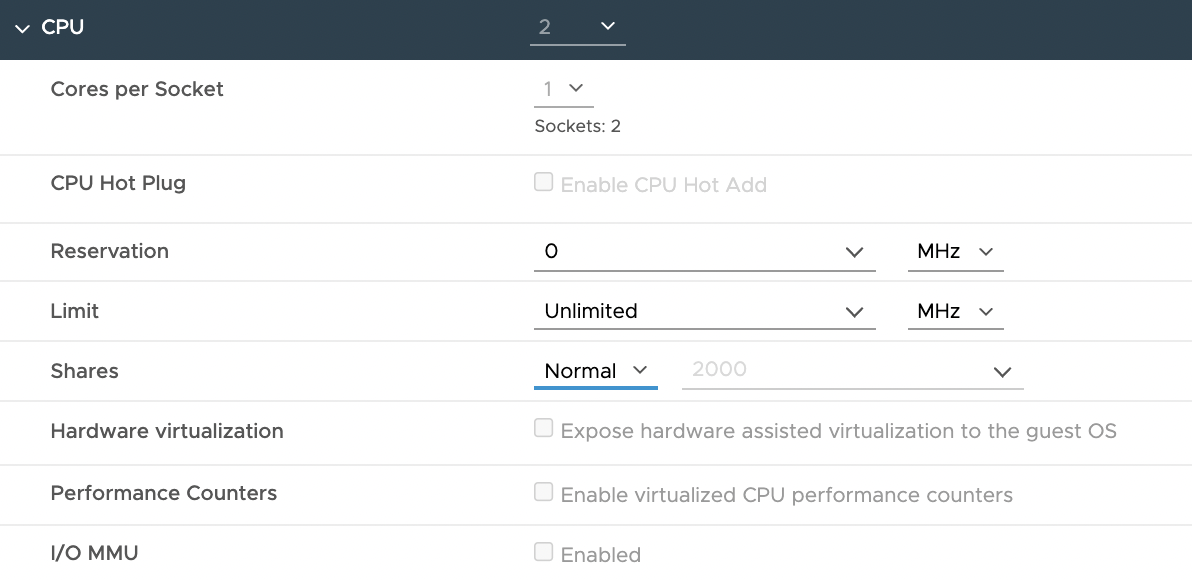 Immagine 1
Immagine 1
