One of the lesser-known VBR features is replication.
In this article, I’ll cover a special use case: how to throttle the network use.
There are several examples where this option is required.
Probably the most common is when you need to create a DR strategy to an external site and it is not possible to use all the band to transfer the source Data.
From the VBR console just select the “Network traffic rules” as shown in picture 1:
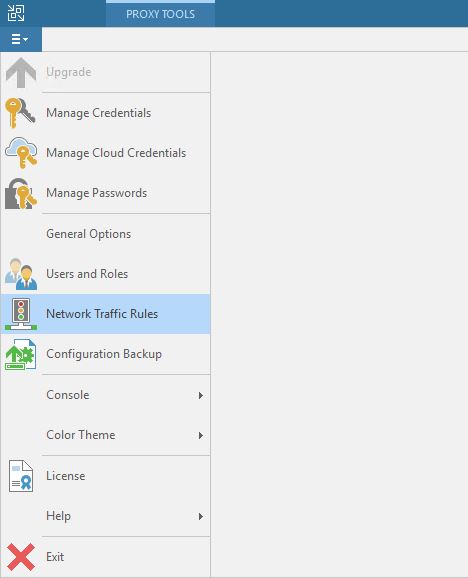 Picture 1
Picture 1
Now it’s possible to add a rule just selecting add Button (Picture 2)
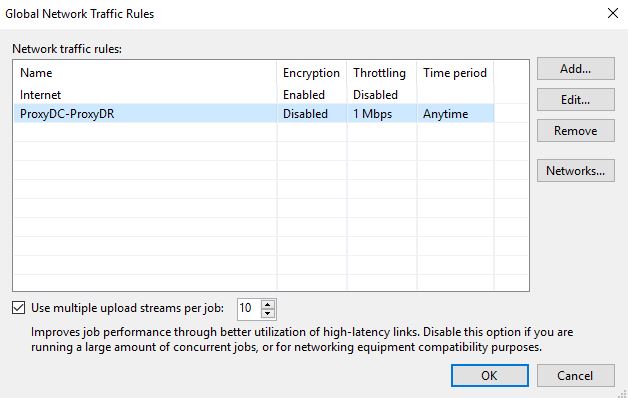 Picture 2
Picture 2
In this example, I just input a network rule between the source proxy (192.168.16.72) and the target proxy (192.168.16.73) and set the amount of data (1 Mbps) that can pass through (Picture 3)
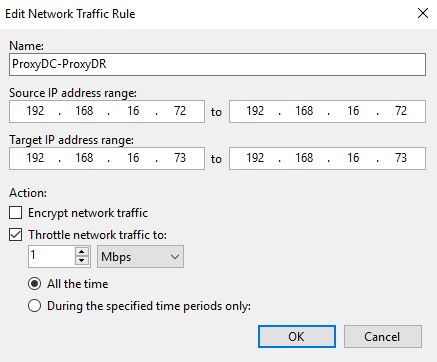 Picture 3
Picture 3
Picture 4 shows how to set up the throttling rule during any hour of the week
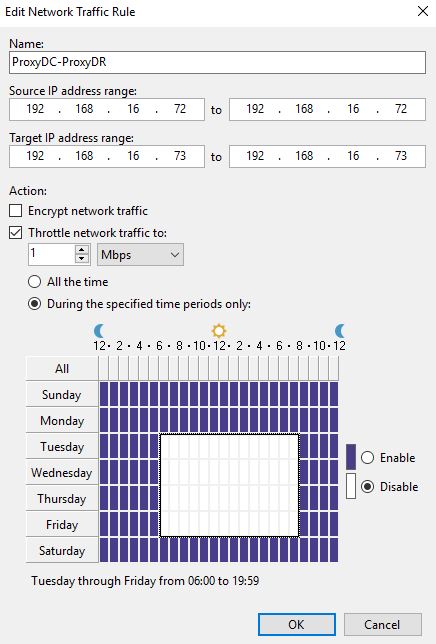 Picture 4
Picture 4
It is also possible to set up a number of streams. It helps to configure a multi-thread strategy to accelerate the data transfer (it specifies the number of ports that will be opened on the target device) (Picture 5)
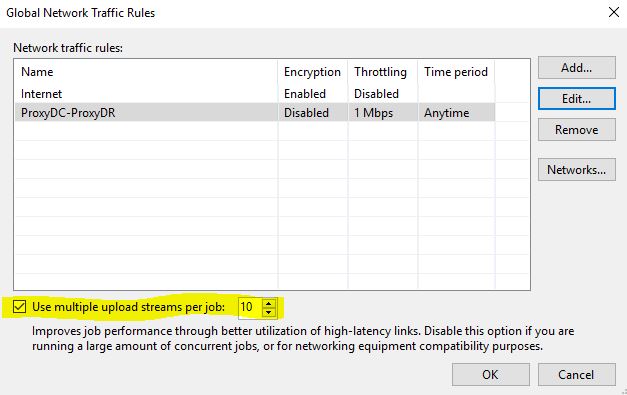 Picture 5
Picture 5
The next two pictures show how the Hot-Add protocol works. It mounts the disks that have to be copied from the source (Ubuntu-02) to target (Ubuntu-Proxy). It is faster than using a Network protocol.
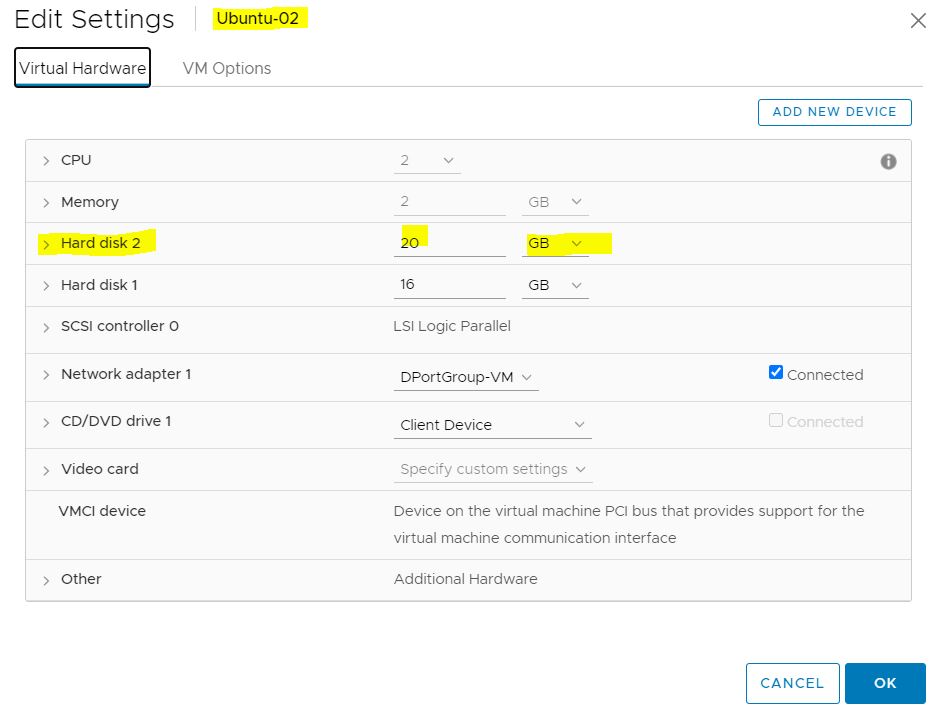 Picture 6
Picture 6
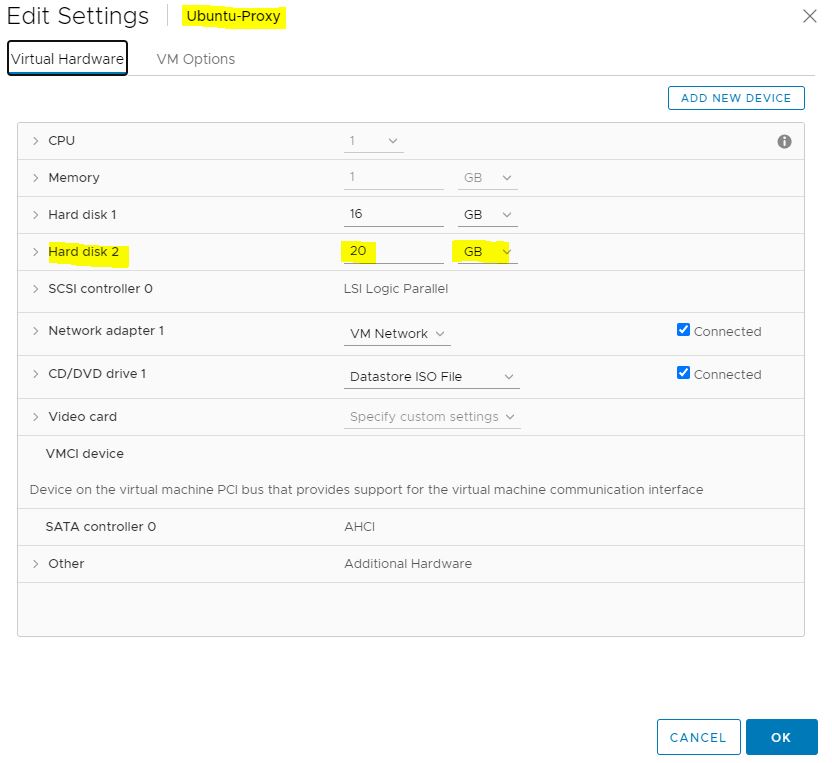 Picture 7
Picture 7
Now you can configure a Replica Job and check if the network throttling works as expected (Picture 8)
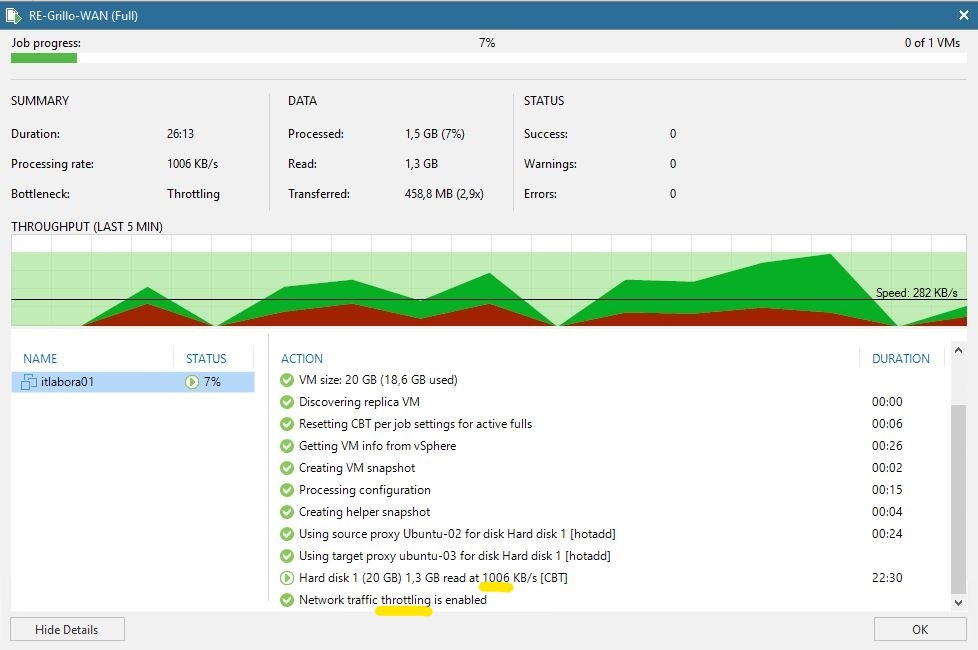 Picture 8
Picture 8
and yes it just works!
One more tip: if you have more than 1 Network adapter on your proxy or Repository VBR architecture, you can select which network has to be used by clicking on the Networks Button (Picture 9)
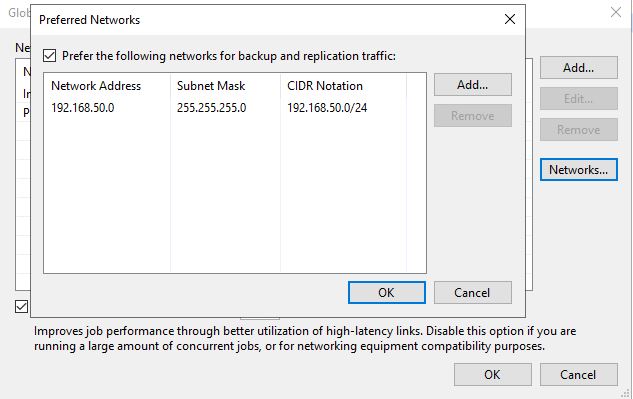 Picture 9
Picture 9
See you soon and take care!
