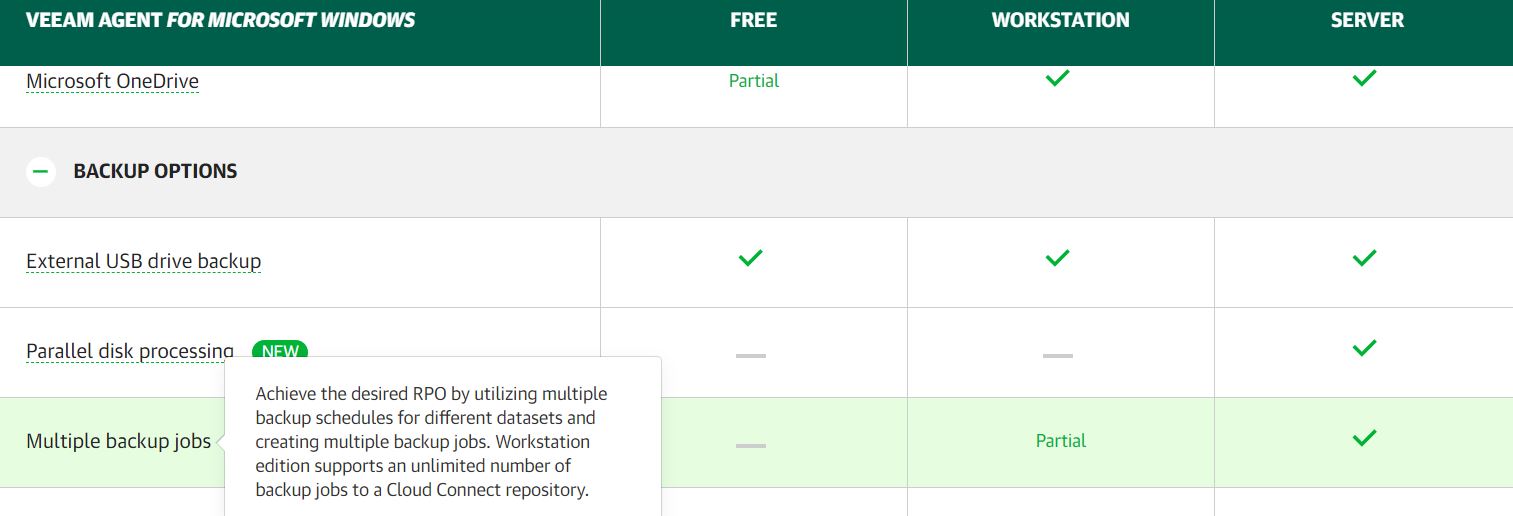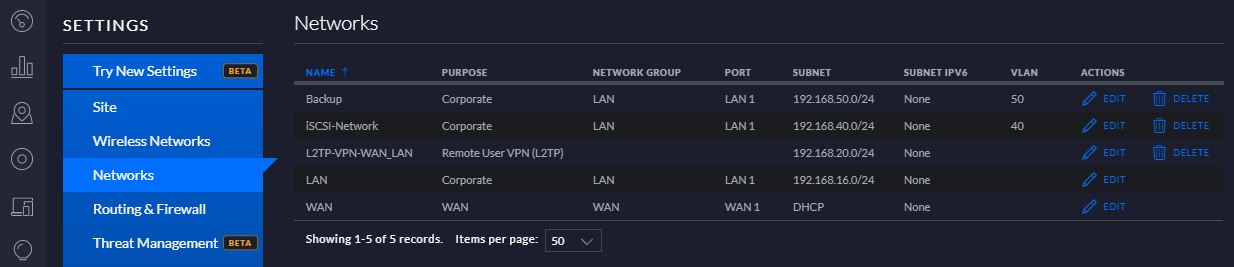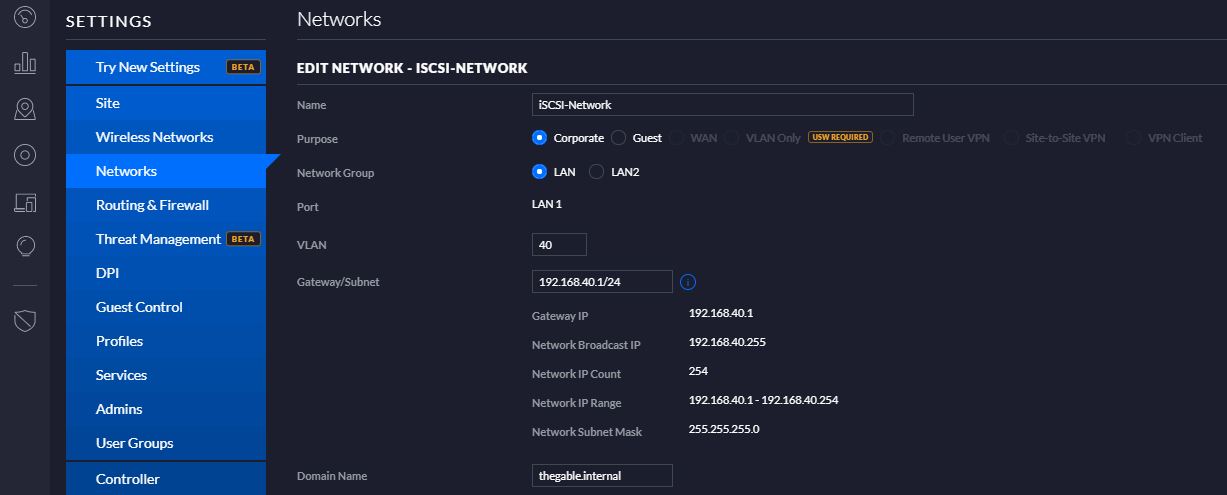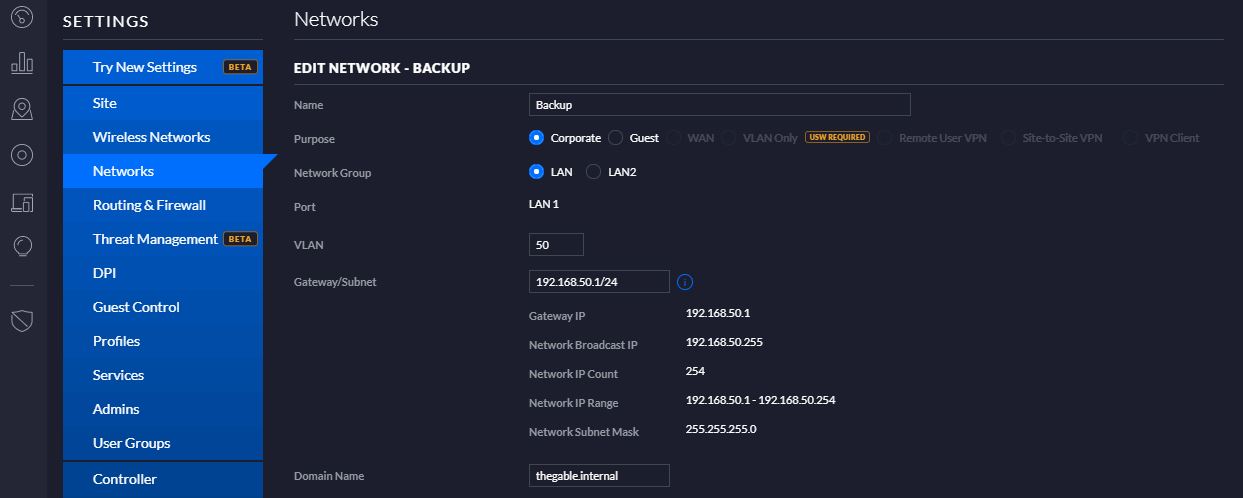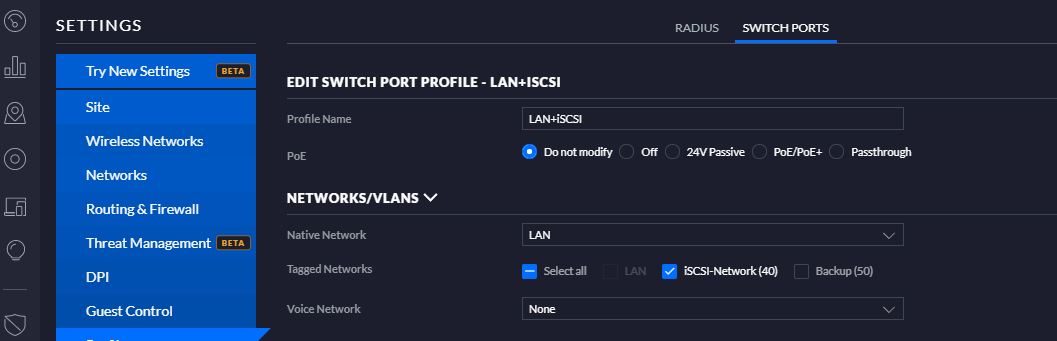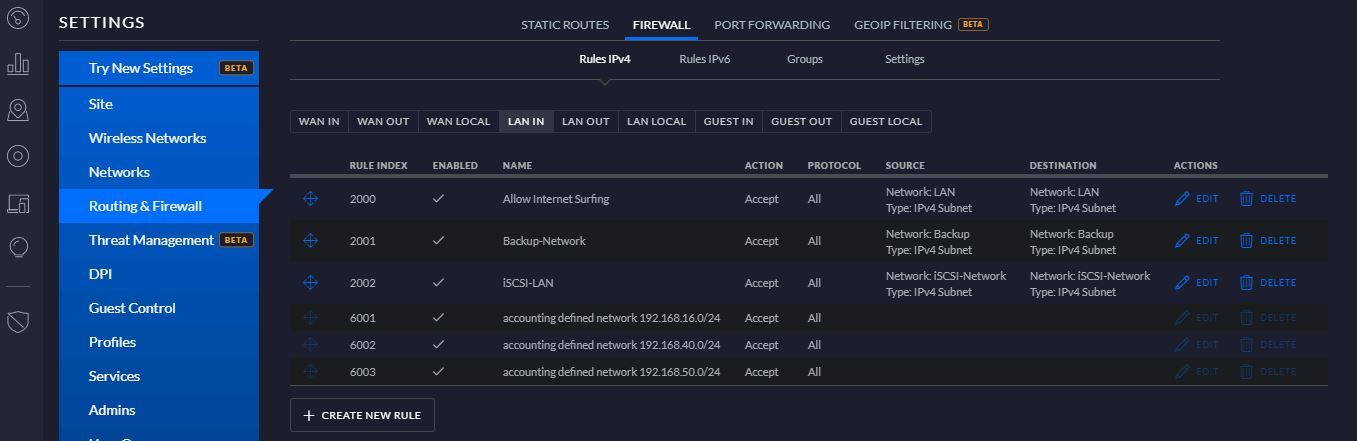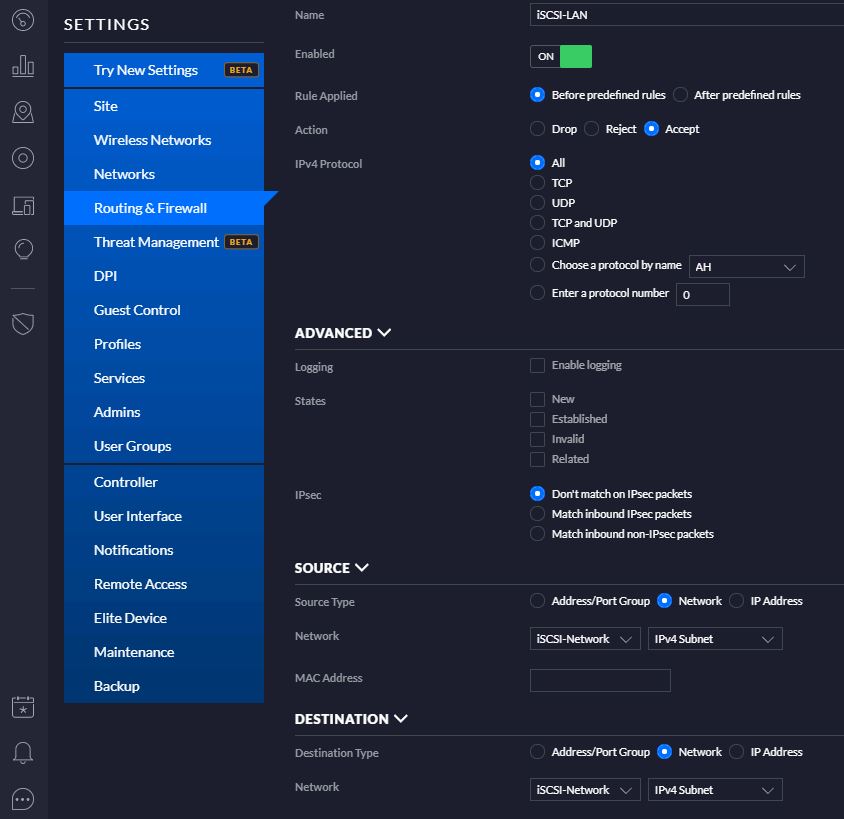Ieri sera si è concluso il torneo di Bridge dei “Grandi Autori“.
Ai nastri di partenza 19 squadre suddivise in due gironi.
Dopo la prima fase le migliori quattro squadre di ogni girone si sono incontrate nei mortali KO per decretare il vincitore del premio “Nobel” della letteratura Bridgistica
La squadra Dostoevskij si è aggiudica il torneo vincendo la finalissima contro Stendhal
Durante la premiazione Marie-Henri Beyle ha enunciato la seguente frase:
“La vera patria è quella in cui incontriamo più persone che ci somigliano”
per ricordarci lo spirito di fratellanza, uguaglianza e amicizia che avvicina tutti i giocatori di questo splendido gioco.
Il sorridente Capitano Fëdor dopo aver ringraziato dal palco sia i componenti del proprio team che tutti i partecipanti al torneo, ci ha lasciato con una perla di saggezza per sottolineare come questo sport possa essere così invasivo nelle nostre menti
«У человека такая страсть к системному и логическому выводу, что он готов изменить истину, чтобы не видеть видимое, не слышать слышимое, чтобы узаконить свою собственную логику»
che viene tradotta come (perdonate la mia scarsa competenza del russo, apprezzate quella su google)
“L’uomo ha una tale passione per il sistema e la deduzione logica che è disposto ad alterare la verità per non vedere il vedibile, a non udire l’udibile pur di legittimare la propria logica.“
Passiamo al Consolation:
I Romagnoli di Pascoli mancata la qualificazione alla fase finale per soli 3 VP, hanno sopravanzato la concorrenza mettendo il sigillo sul torneo con un turno di anticipo.
“Eravamo tanto abbattuti dopo la prima fase, quanto siamo molto felici ora dopo la vittoria” ha detto il Giovanni nazionale dopo l’ultimo incontro … anche se la sua frase letterale usata è stata:
“Non vedrei ora così bello, se già non avessi veduto così nero”
Da parte di tutti i partecipanti il più sentito ringraziamento agli organizzatori di questa riuscitissima manifestazione dove in due settimane si sono svolti in totale 108 incontri e ben 1180 smazzate.
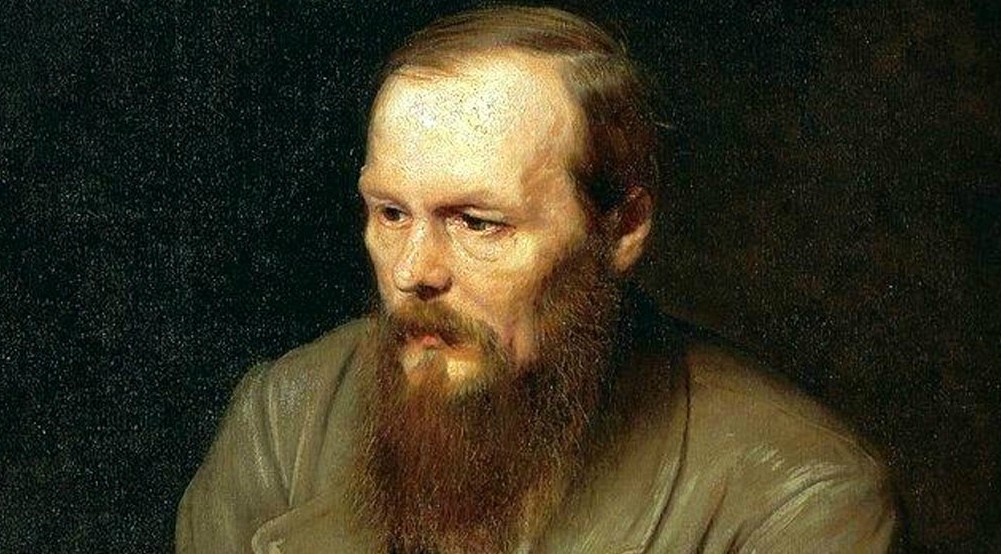


 Picture 1
Picture 1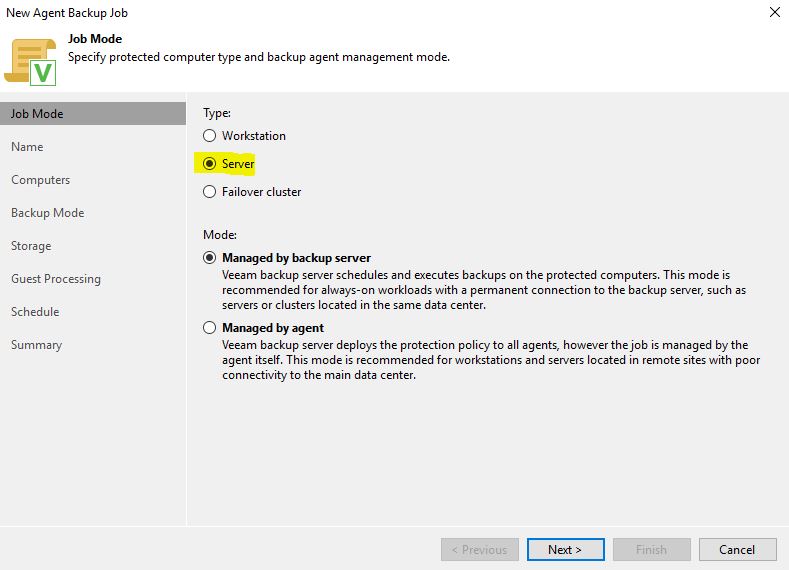 Picture 2
Picture 2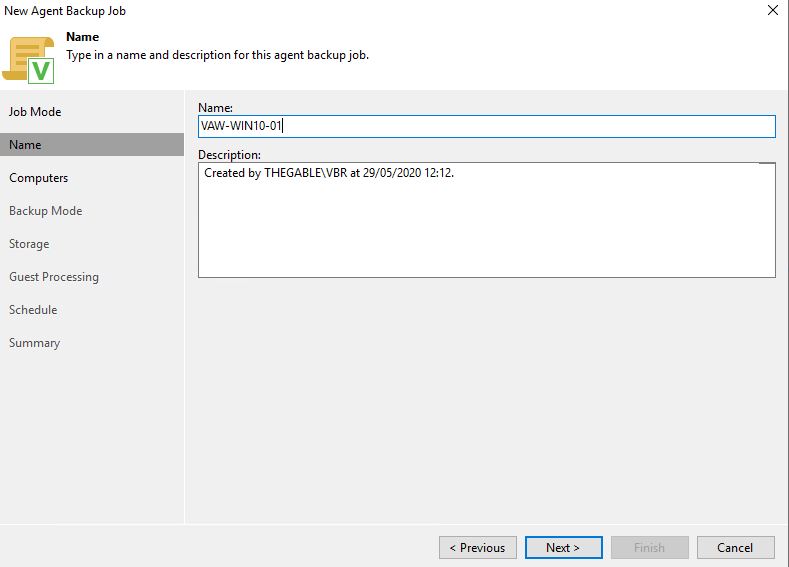
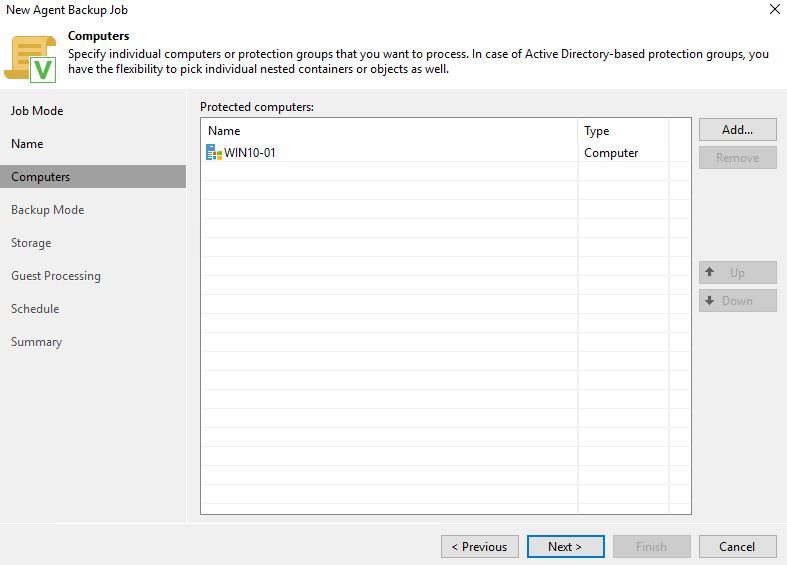
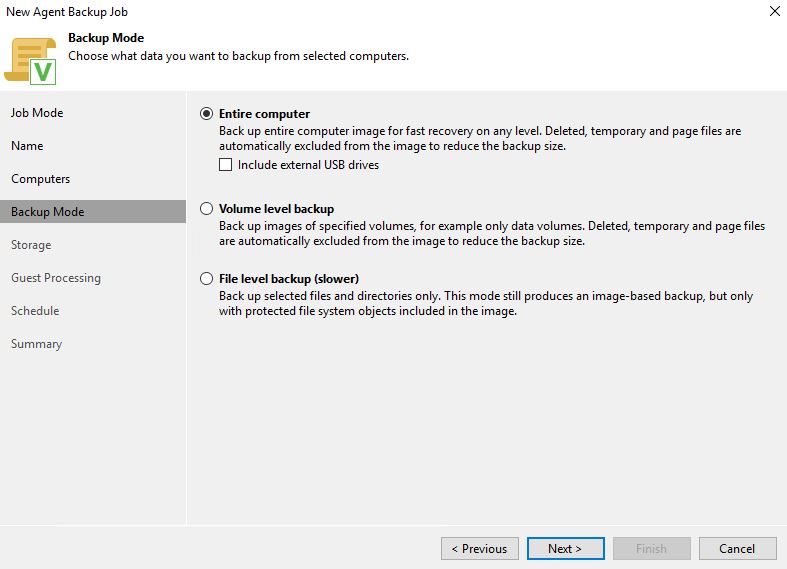 Picture 5
Picture 5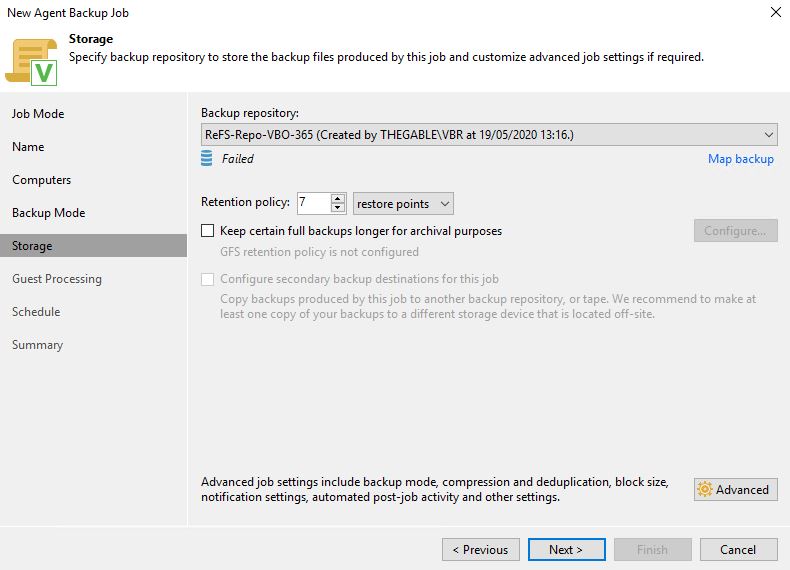 Picture 6
Picture 6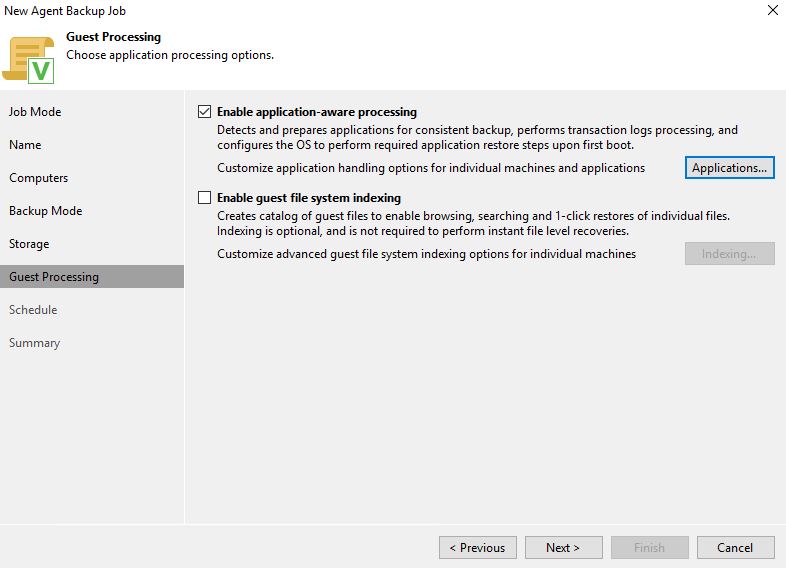 Picture 7
Picture 7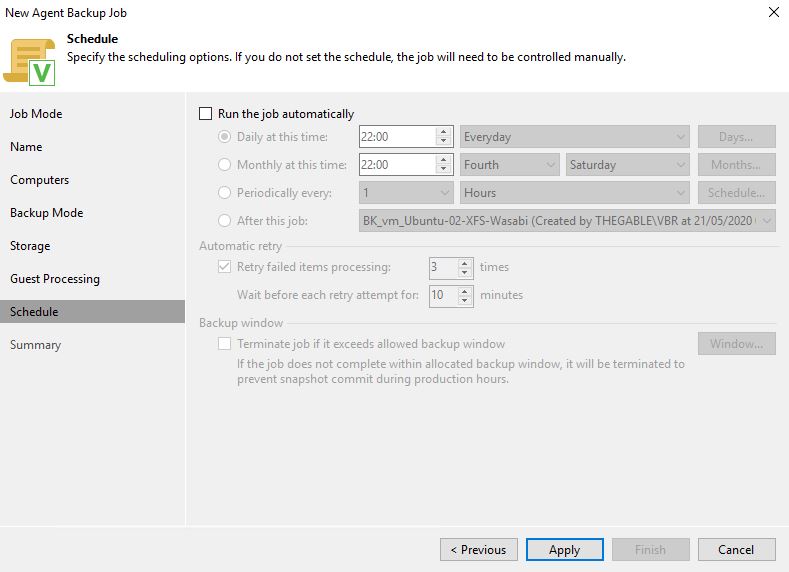 Picture 8
Picture 8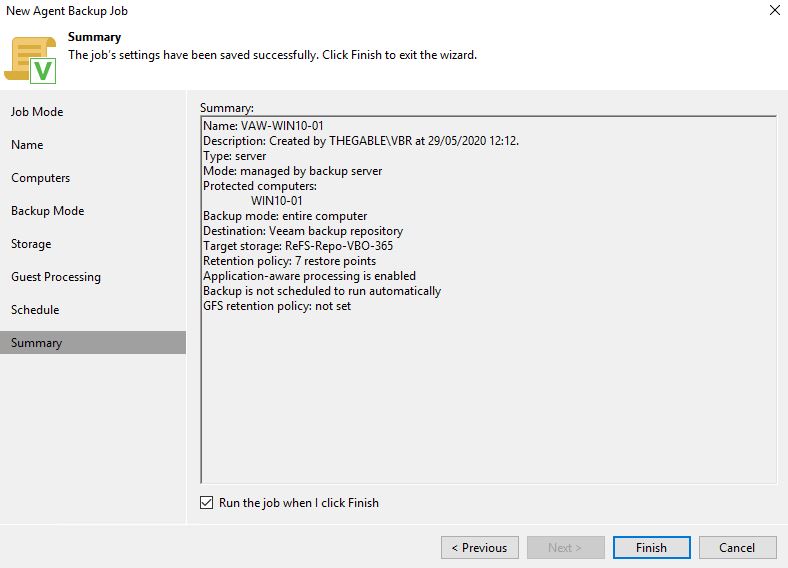 Picture 9
Picture 9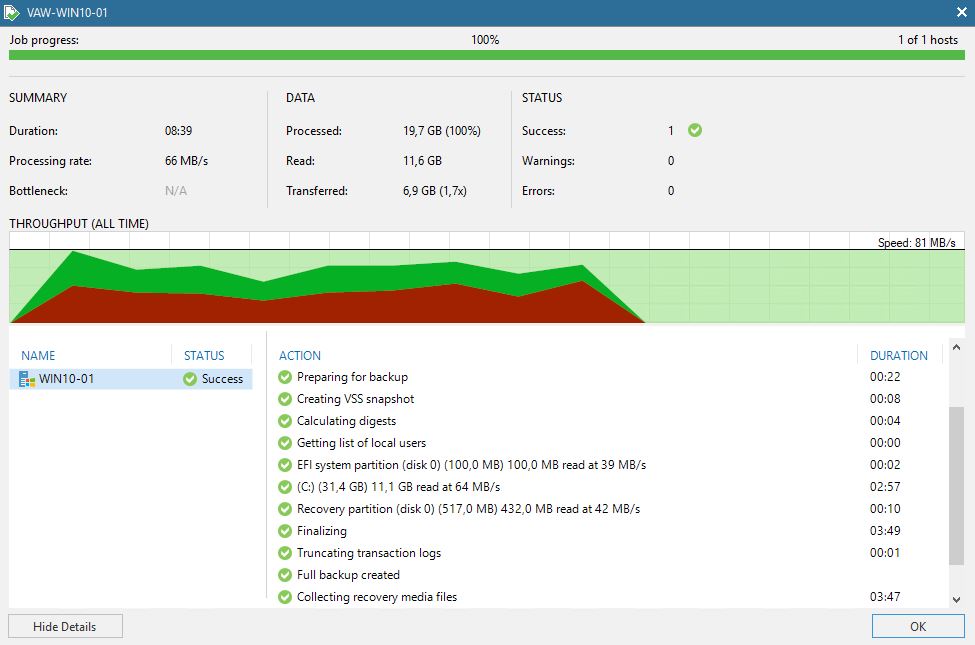
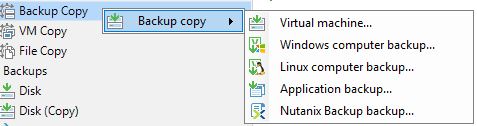 Picture 11
Picture 11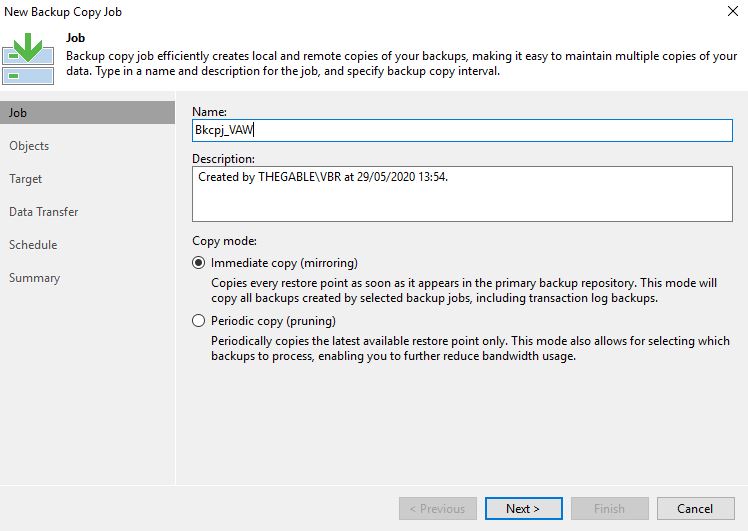 Picture 12
Picture 12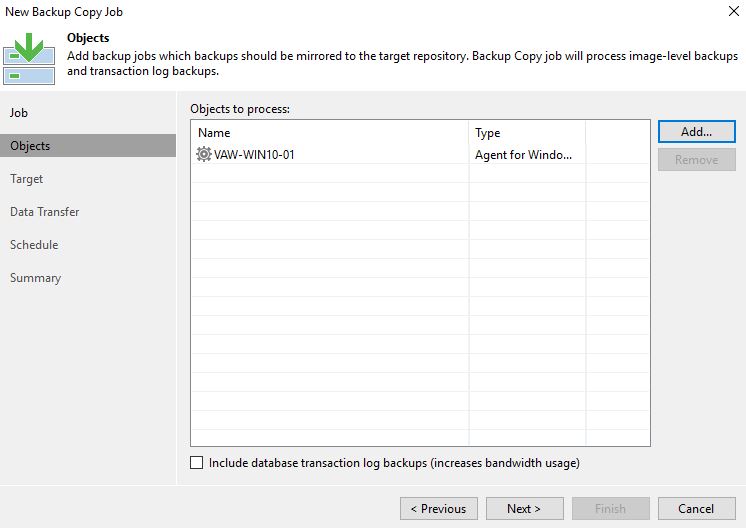 Picture 13
Picture 13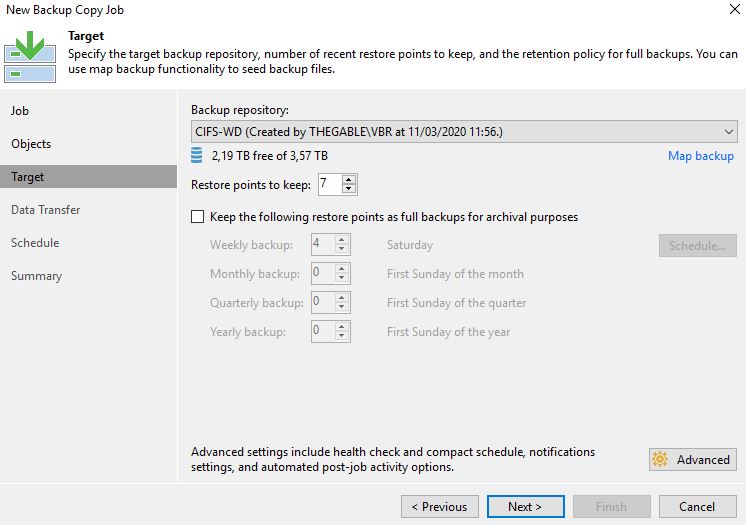
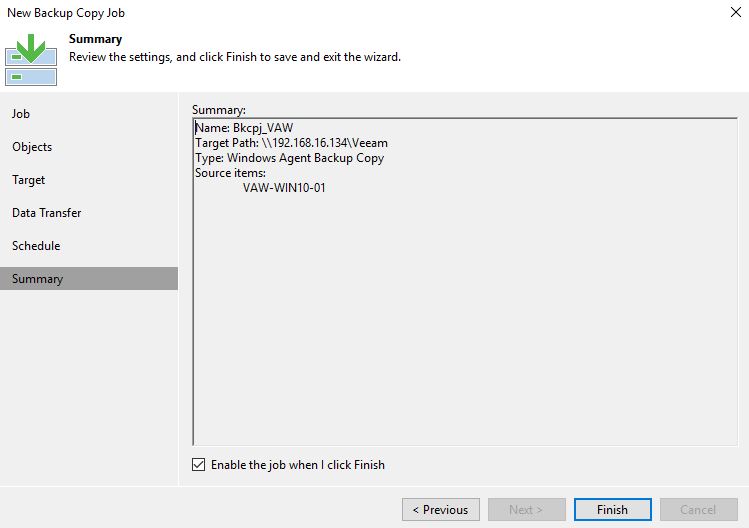 Picture 15
Picture 15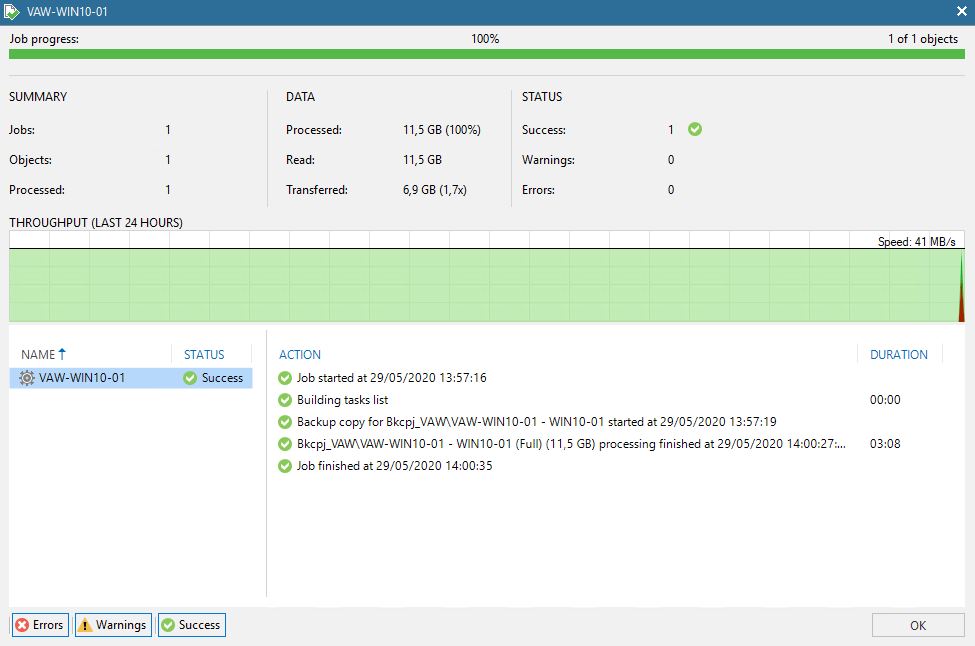 Picture 16
Picture 16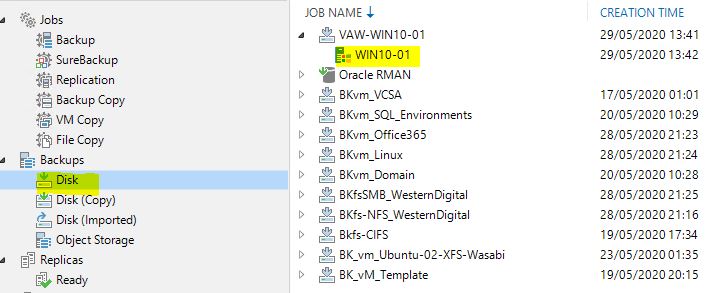 Picture 17
Picture 17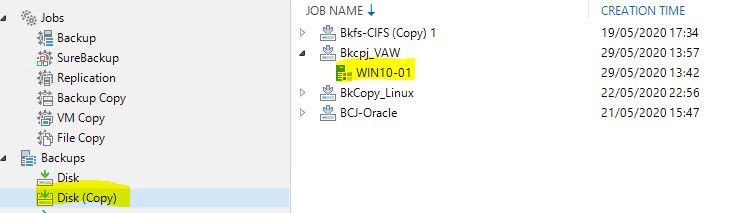 Picture 18
Picture 18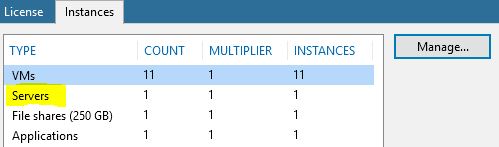 Picture 19
Picture 19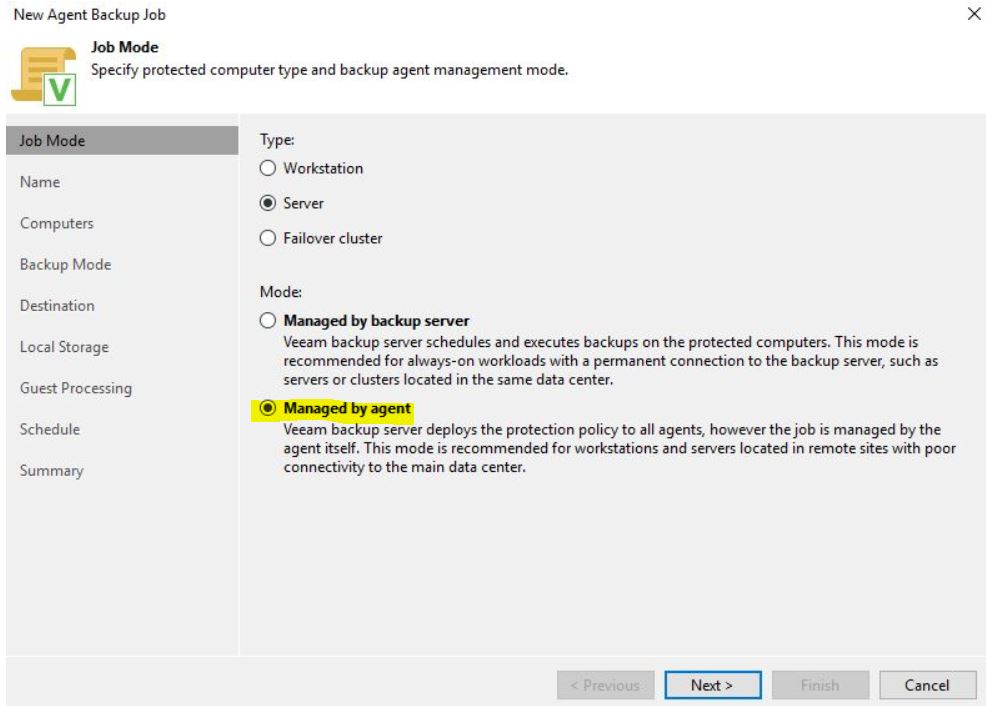 Picture 1
Picture 1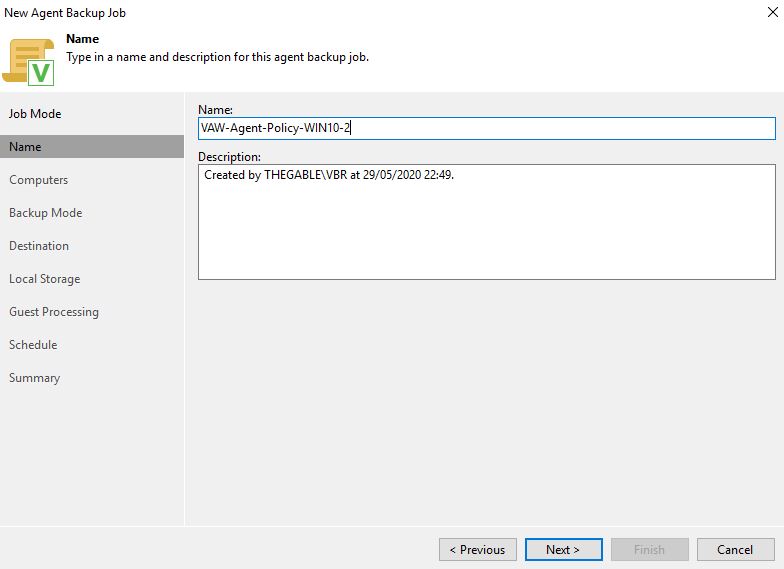 Picture 2
Picture 2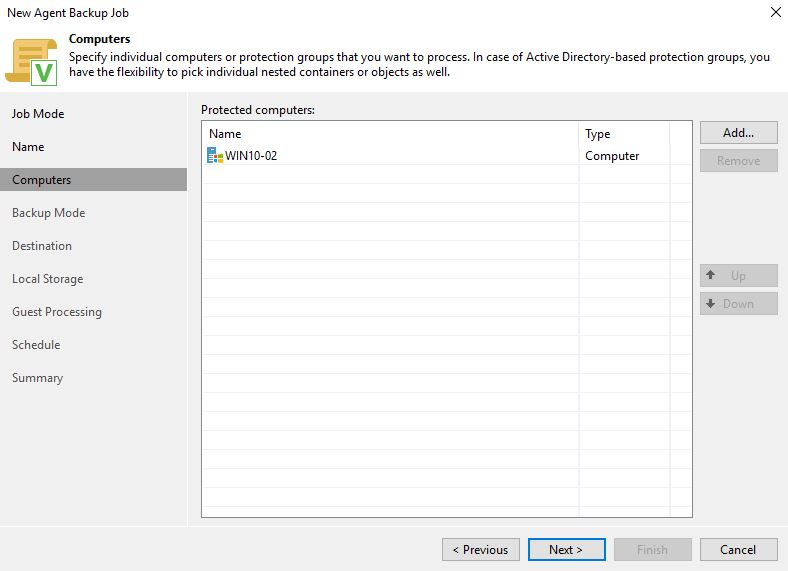 Picture 3
Picture 3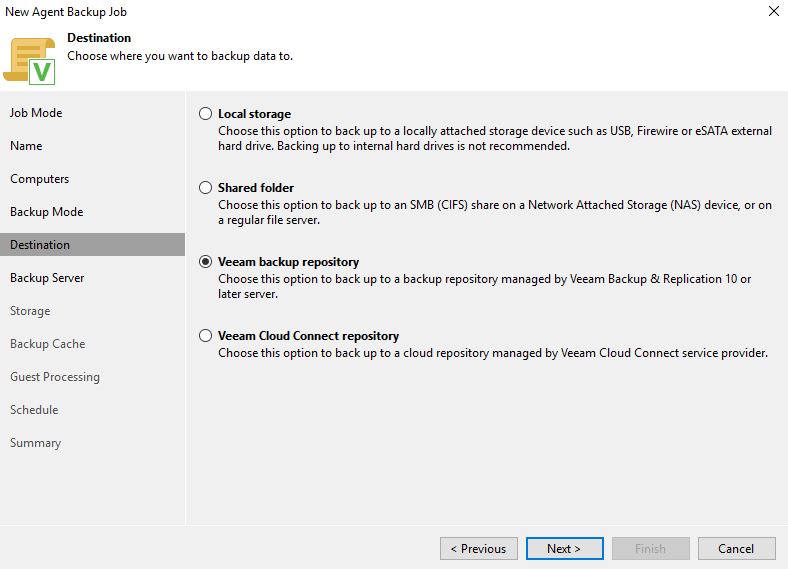 Picture 4
Picture 4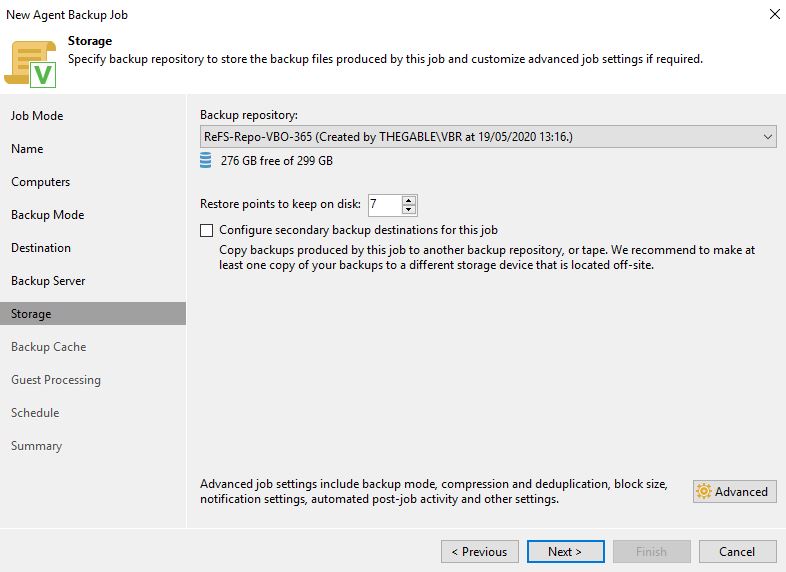 Picture 5
Picture 5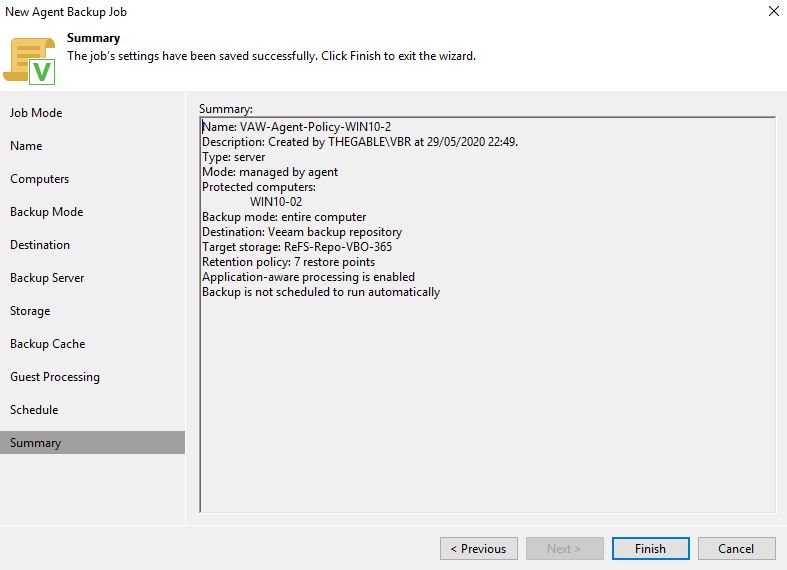 Picture 6
Picture 6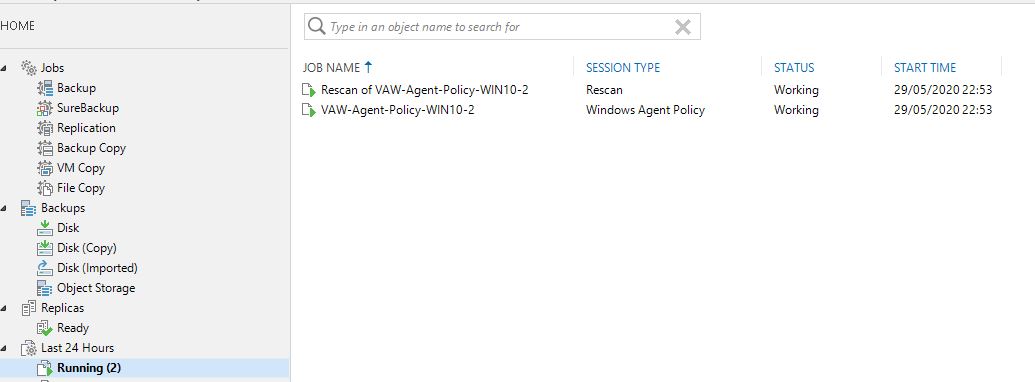 Picture 6
Picture 6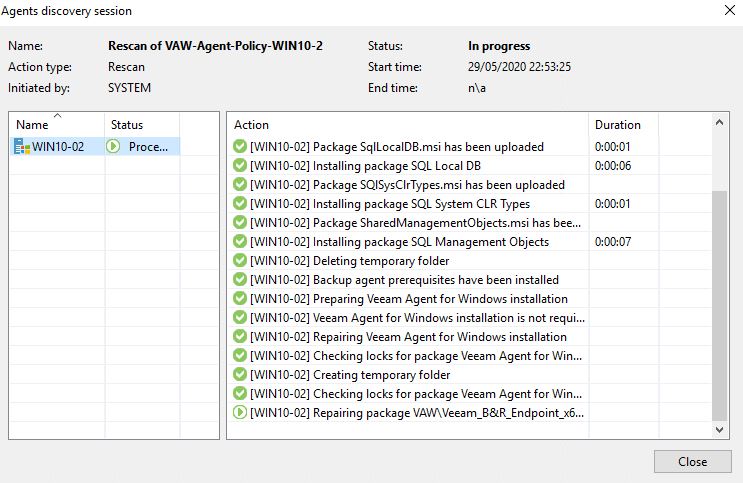 Picture 7
Picture 7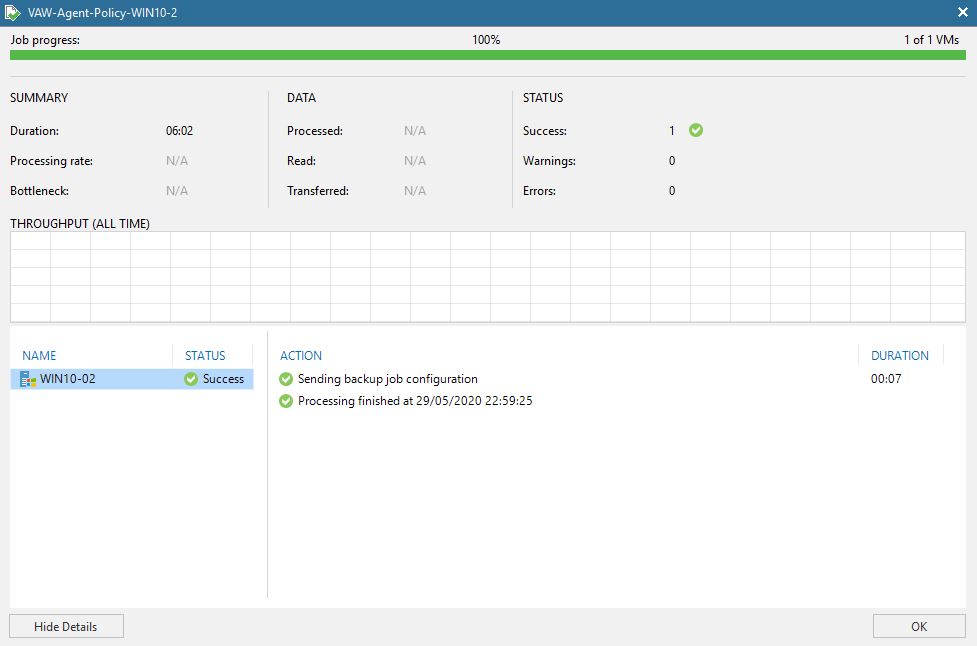 Picture 8
Picture 8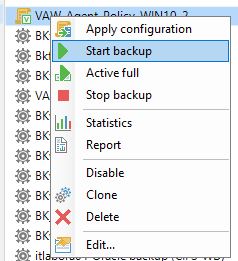 Picture 9
Picture 9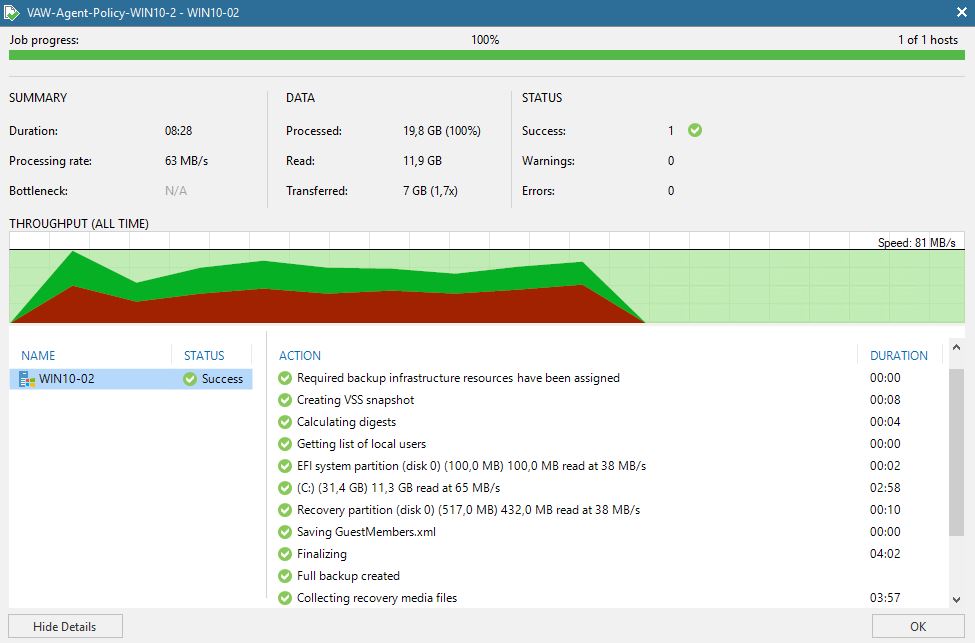 Picture 10
Picture 10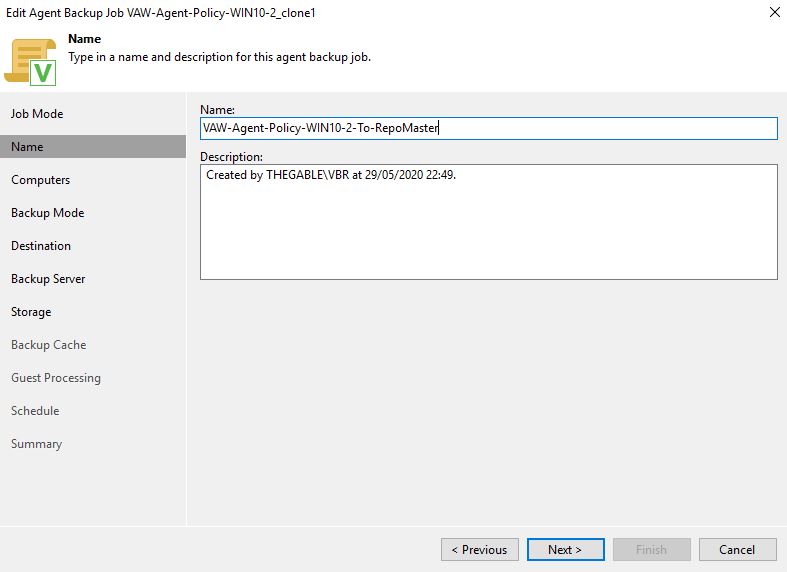 Picture 11
Picture 11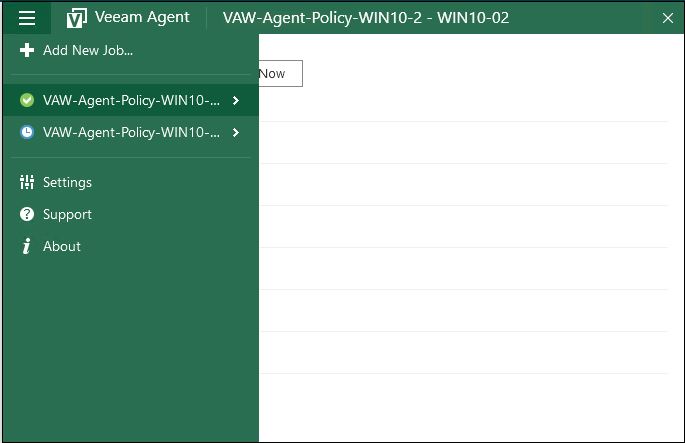 Picture 12
Picture 12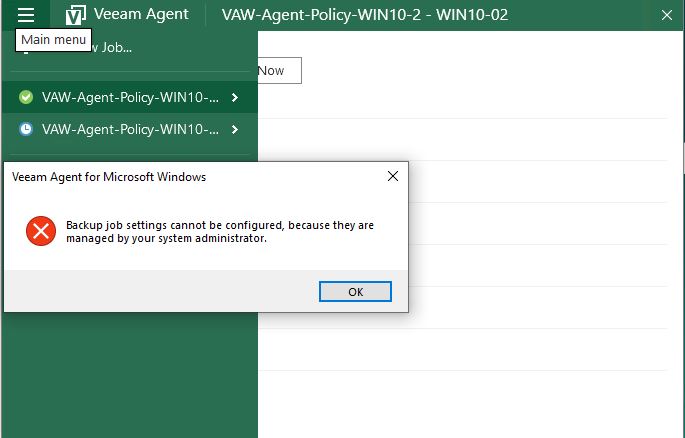 Picture 13
Picture 13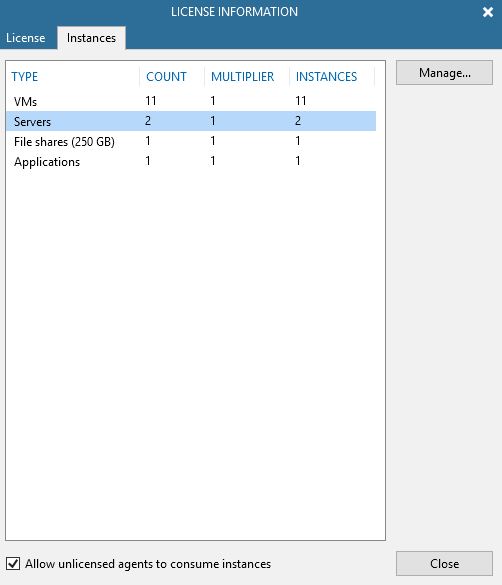 Picture 14
Picture 14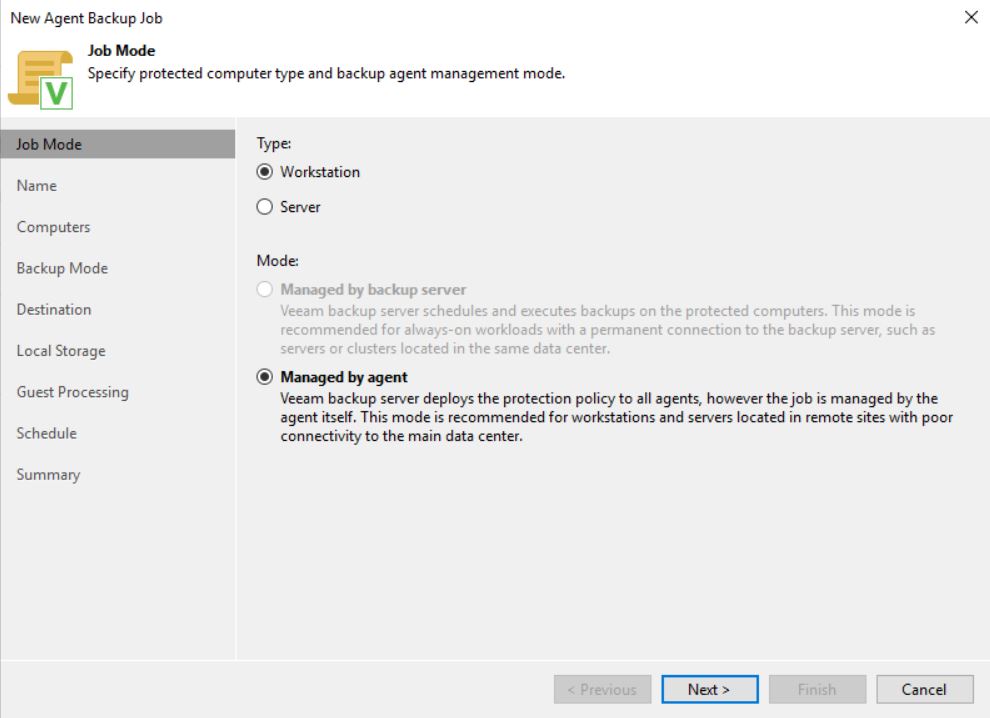 Image 1
Image 1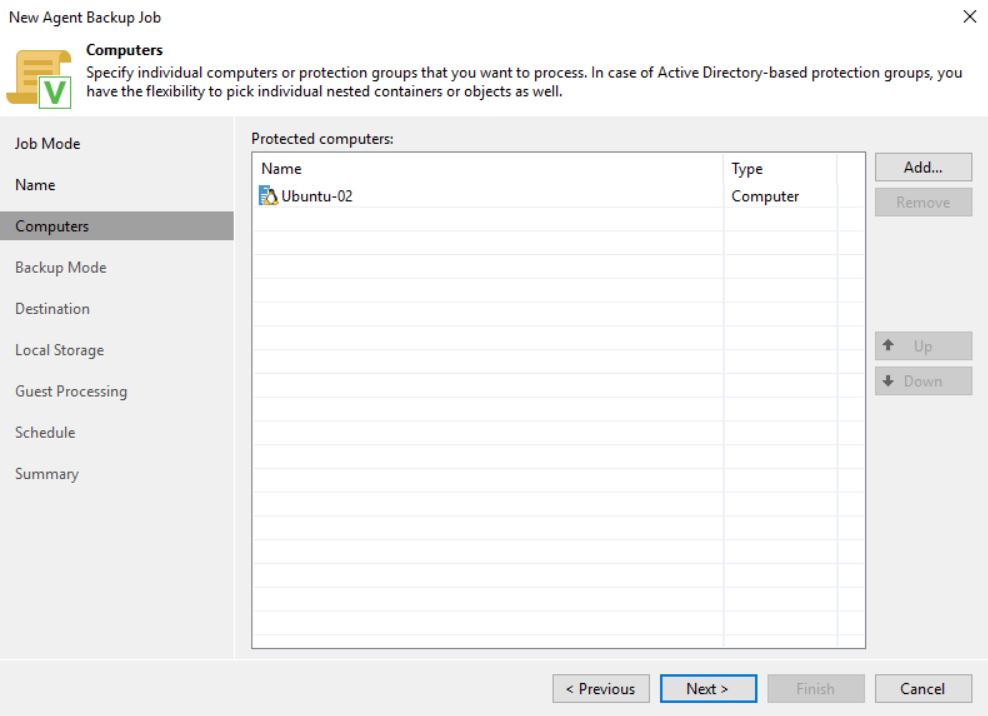 Image 2
Image 2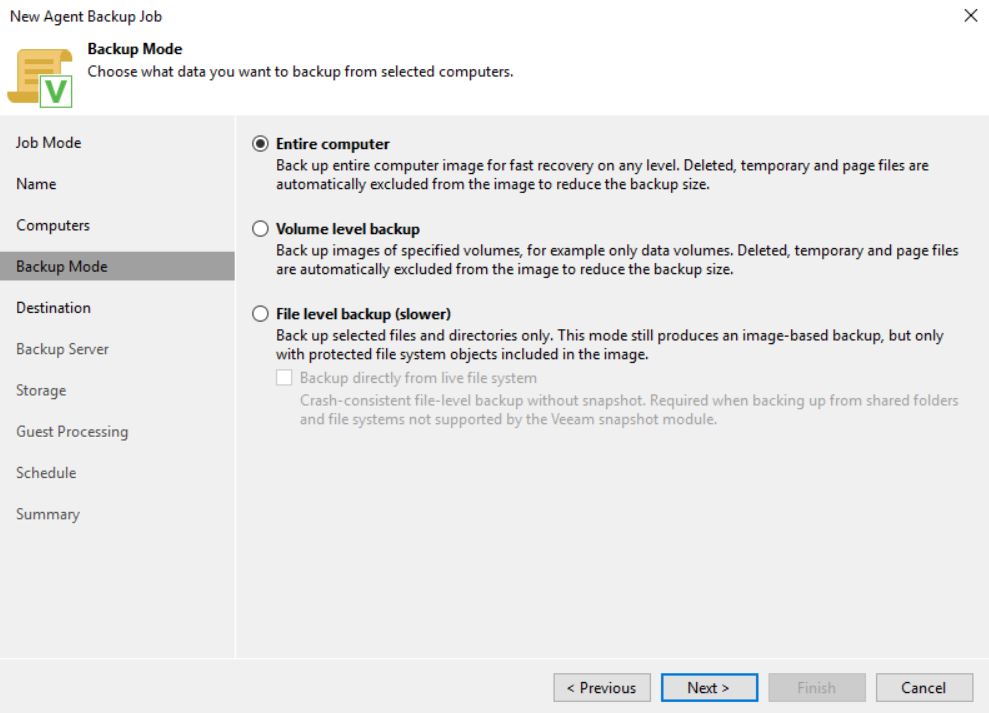 Image 3
Image 3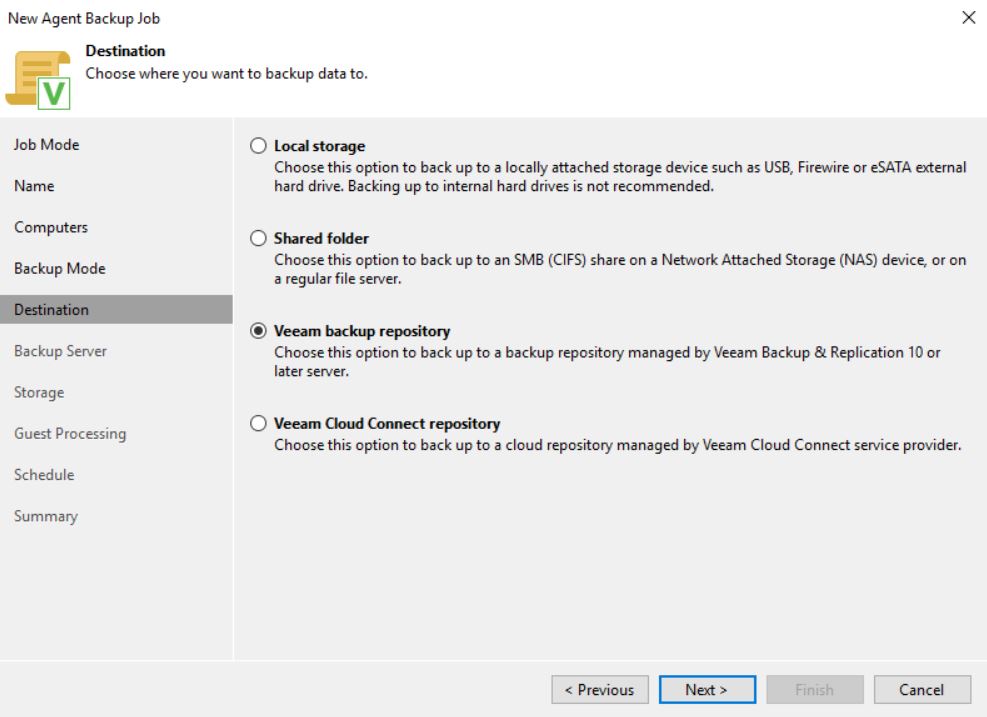 Image 4
Image 4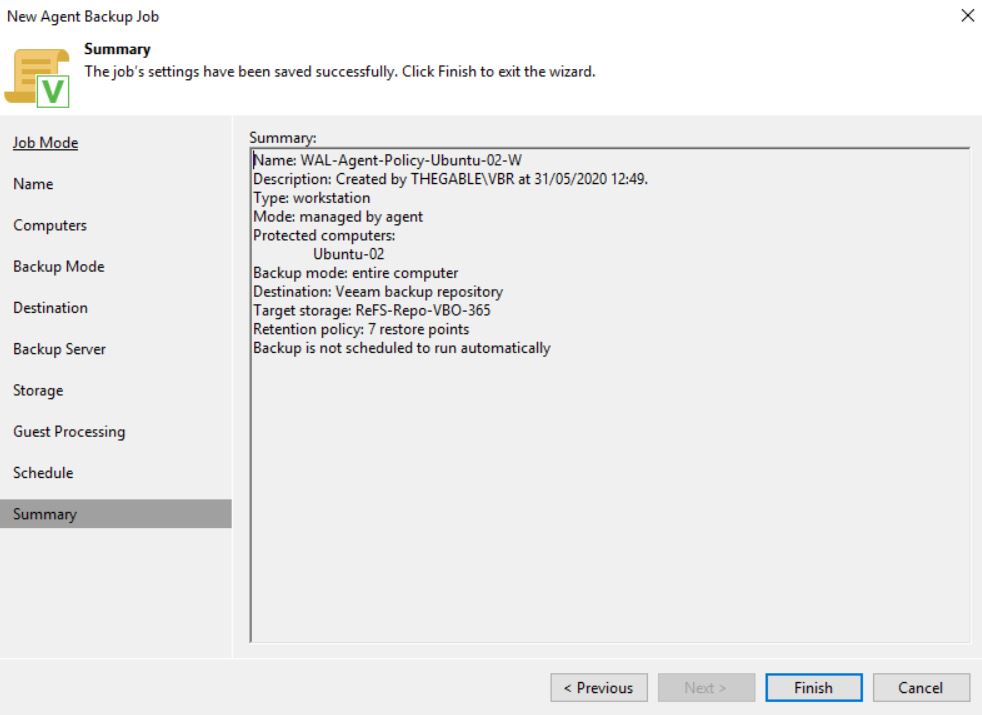 Image 5
Image 5 image 6
image 6 Image 8
Image 8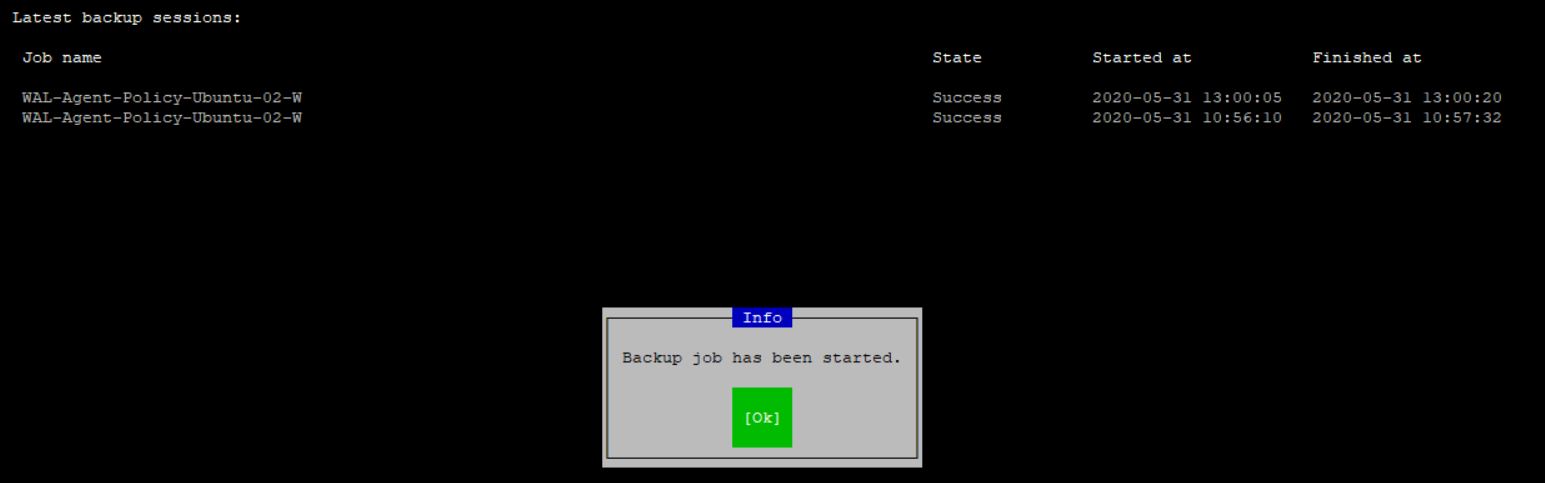 Image 9
Image 9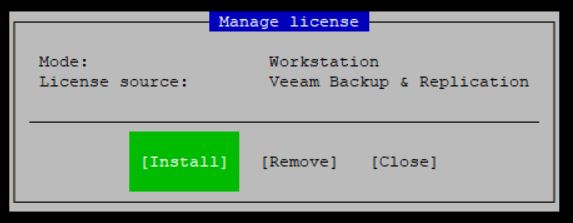 Image 10
Image 10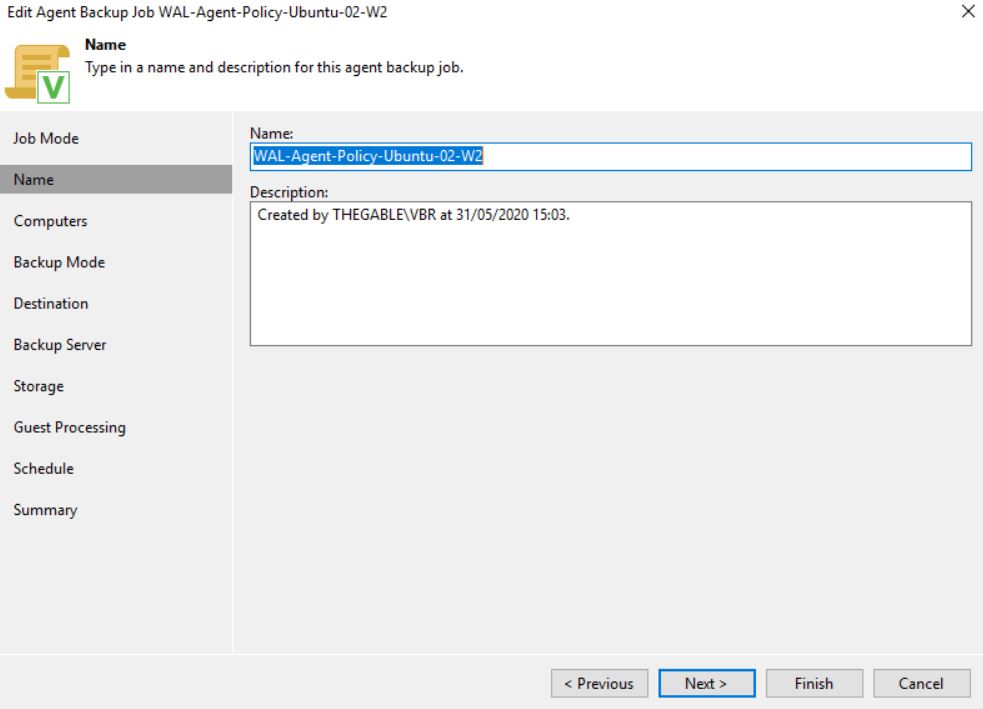 Image 11
Image 11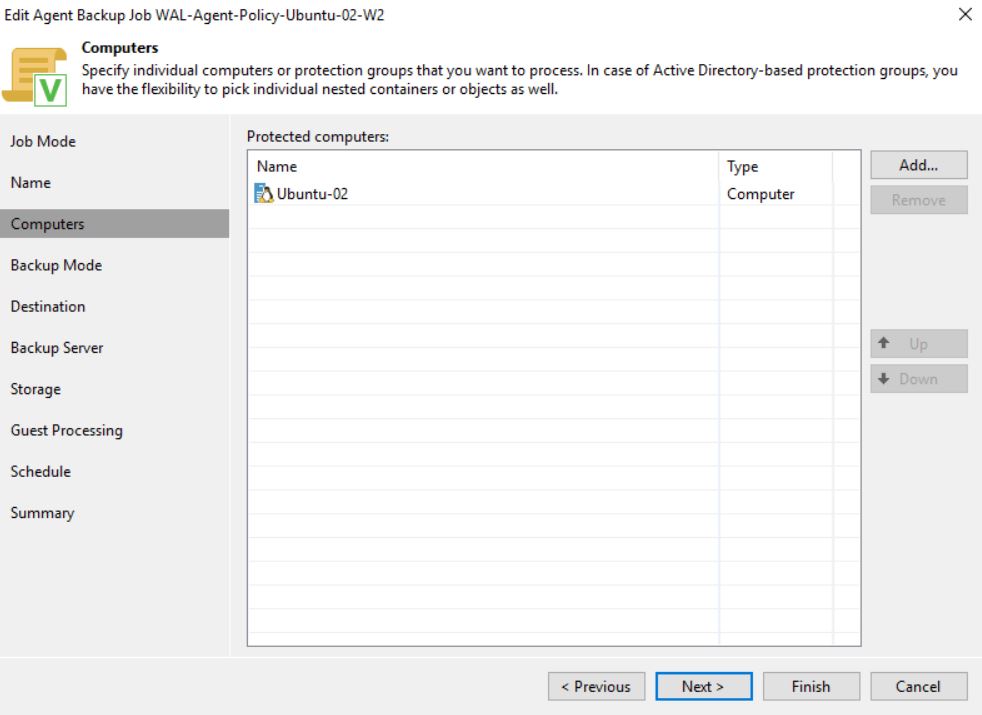 Image 12
Image 12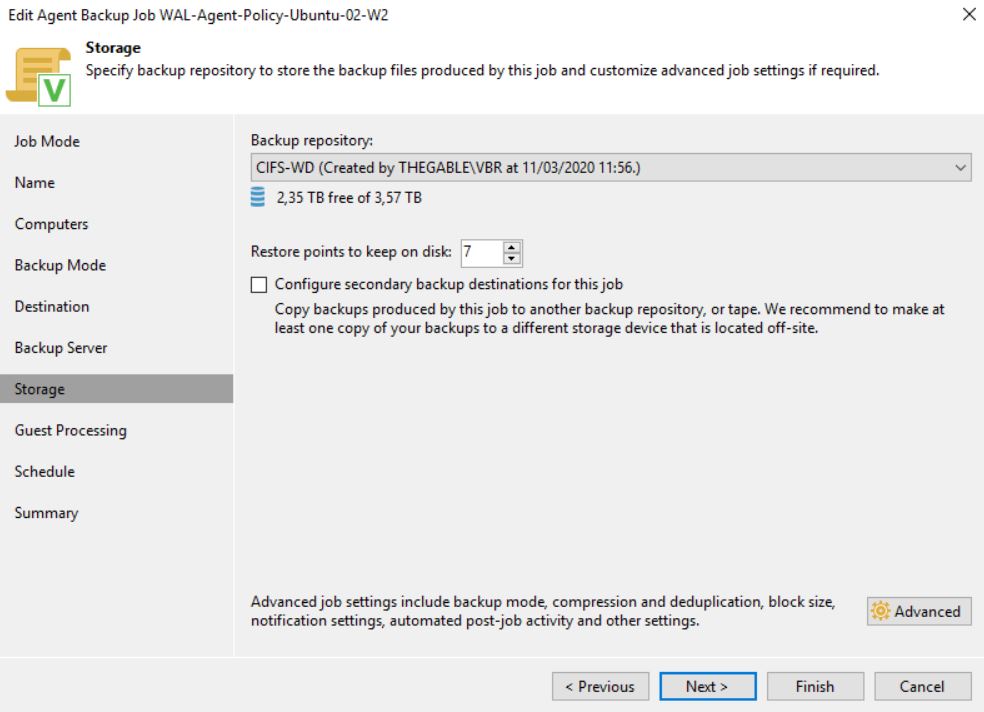 Image 13
Image 13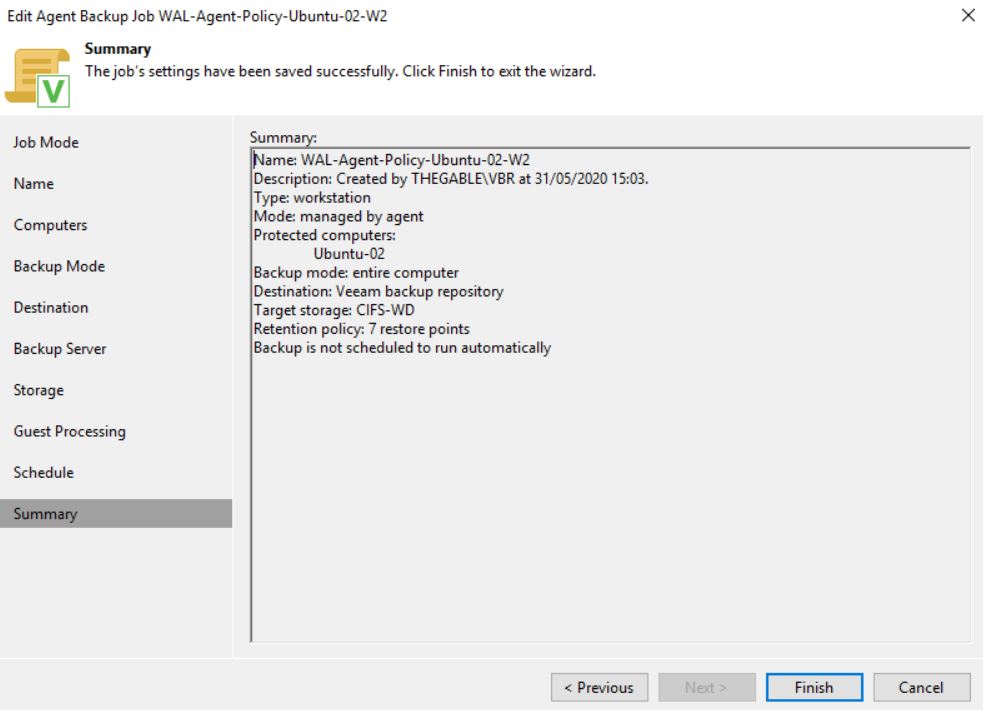 Image 14
Image 14
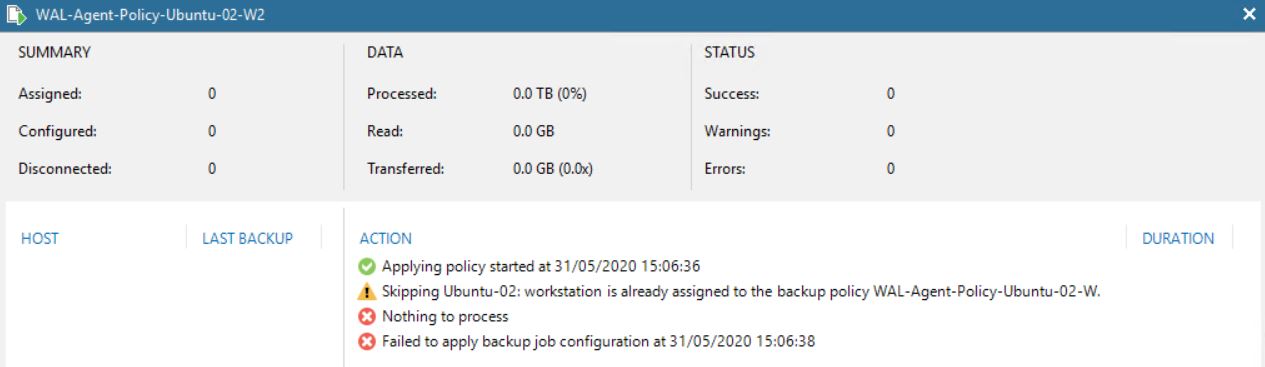 Image 16
Image 16