Today I’m going to cover what’s happening if you set the protection policy up as a workstation.
In this article, I’m covering the Veeam Agent for Linux (VAL) also, to widen the range of my site and answer friends asking me to talk about their workstation based on Ubuntu.
After creating the protection group (please refer to the previous articles), let’s create a new job and set it up as a workstation job (image 1)
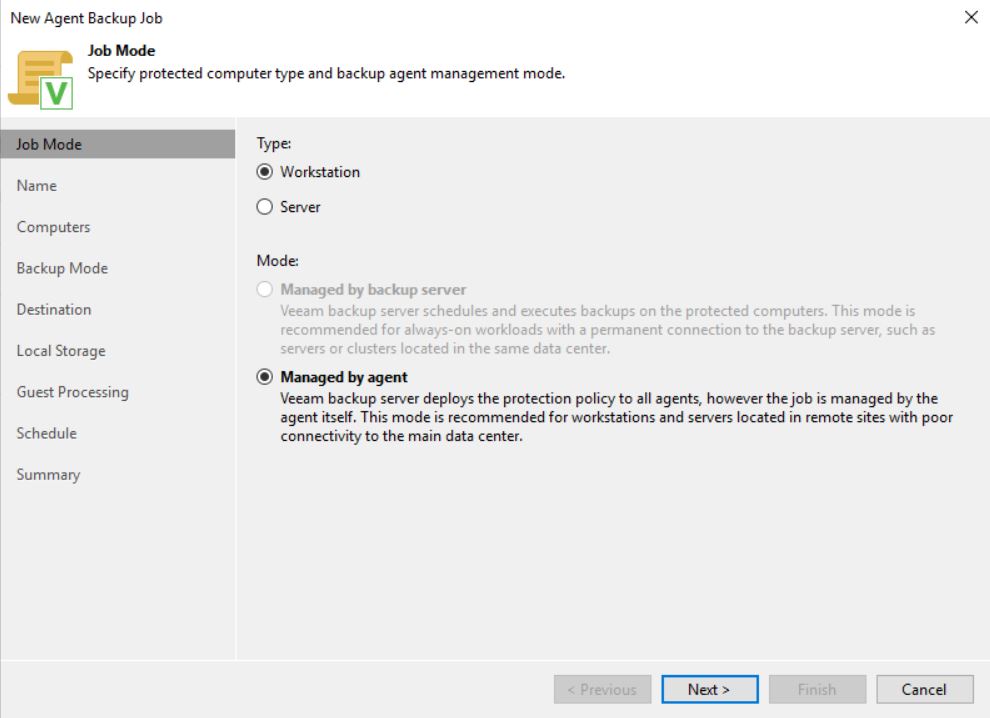 Image 1
Image 1
Now add the laptop (ubuntu2 in my case) and follow the wizard pointing as repository the VBR server (image 2-5).
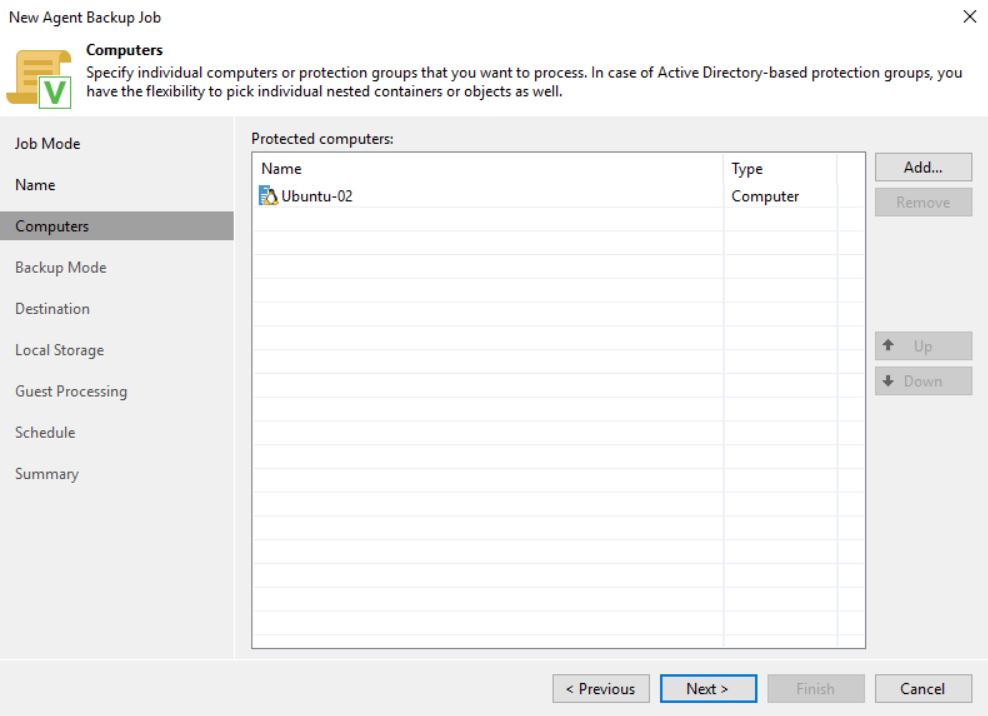 Image 2
Image 2
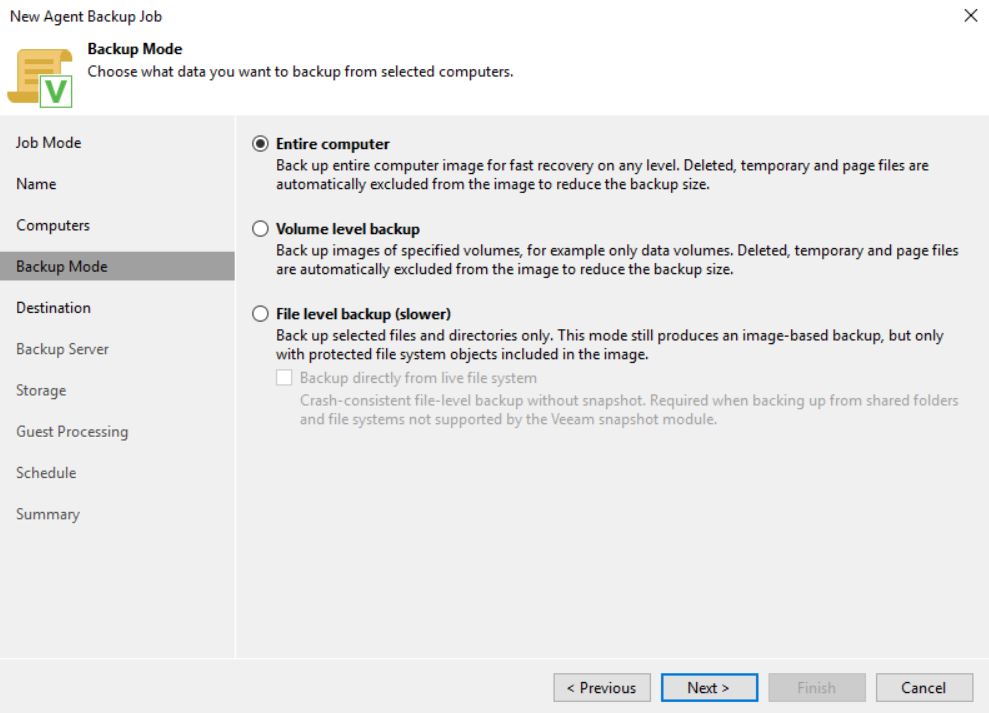 Image 3
Image 3
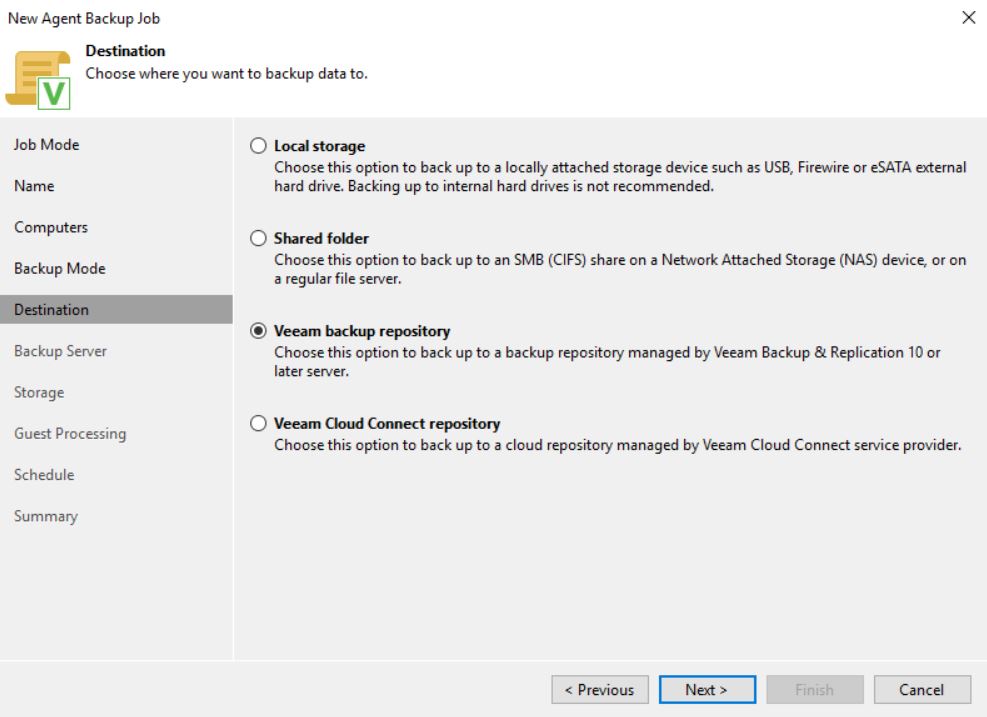 Image 4
Image 4
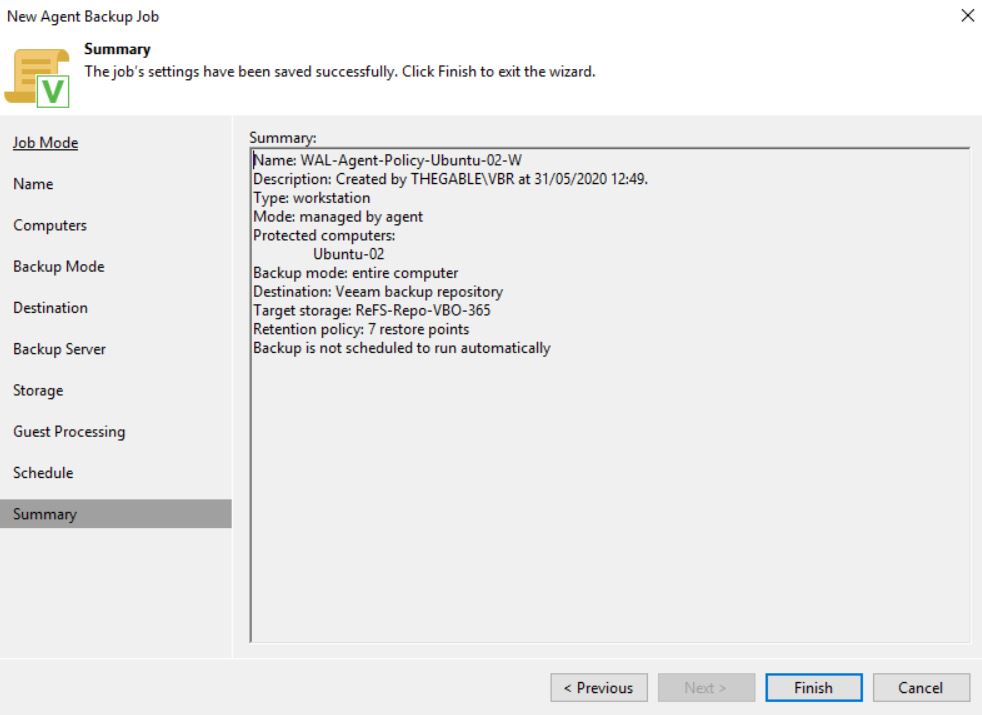 Image 5
Image 5
After completing the task, check that the configuration has been rightly applied to the laptop and then launch the first backup (image 6).
 image 6
image 6
Now it’s time to connect via SSH to the Linux laptop and lunch the command Veeam as root (image 7)
![]() Image 7
Image 7
it shows your backup status (image 8)
 Image 8
Image 8
and from here you can lunch the same job another time (image 9)
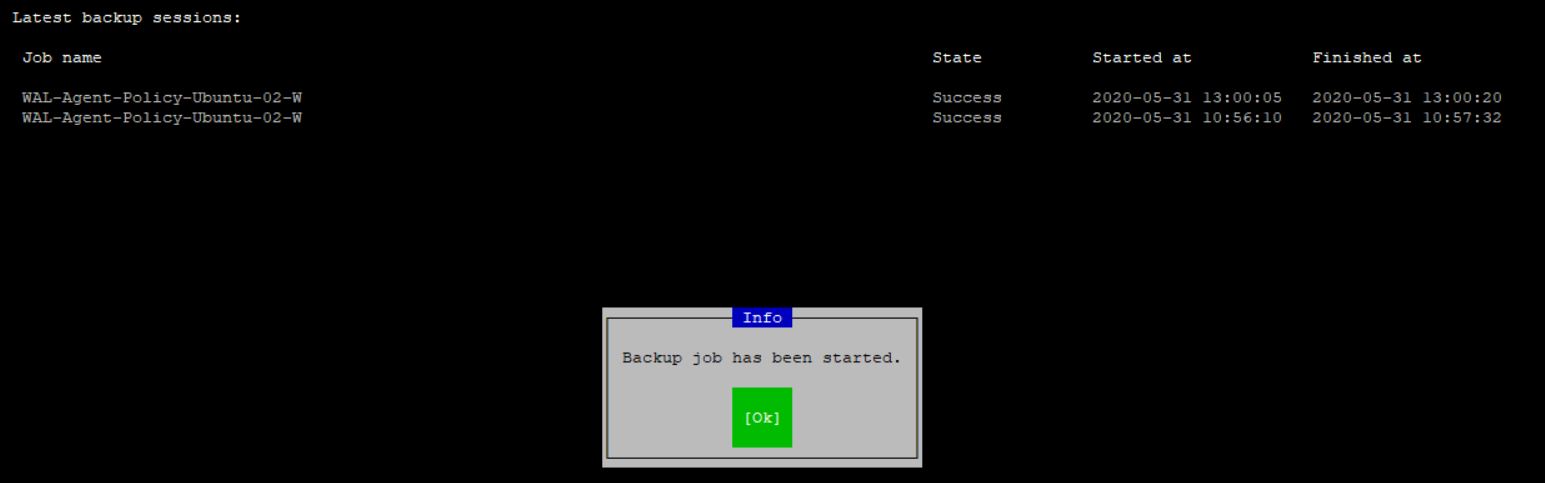 Image 9
Image 9
But what happens if you try to add a new backup from this interface? As previously in Windows case, it is not allowed, because it is managed by VBR.
A good step is to check that the license work in workstation-mode (image 10)
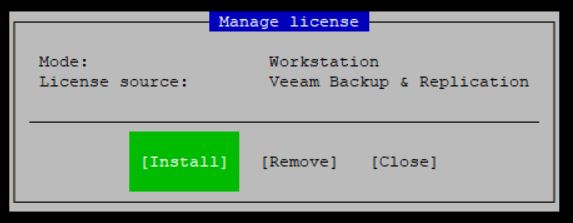 Image 10
Image 10
But if you remember well, my first goal was having a backup outside the primary site.
I already wrote in my last article (VEEAM AGENT FOR WINDOWS/LINUX – REMOTE COPYING DATA – 2 ) how to set up a new backup job from the VBR console (I’m pretty sure you are now ready to do it without any help) (image 11 – 15)
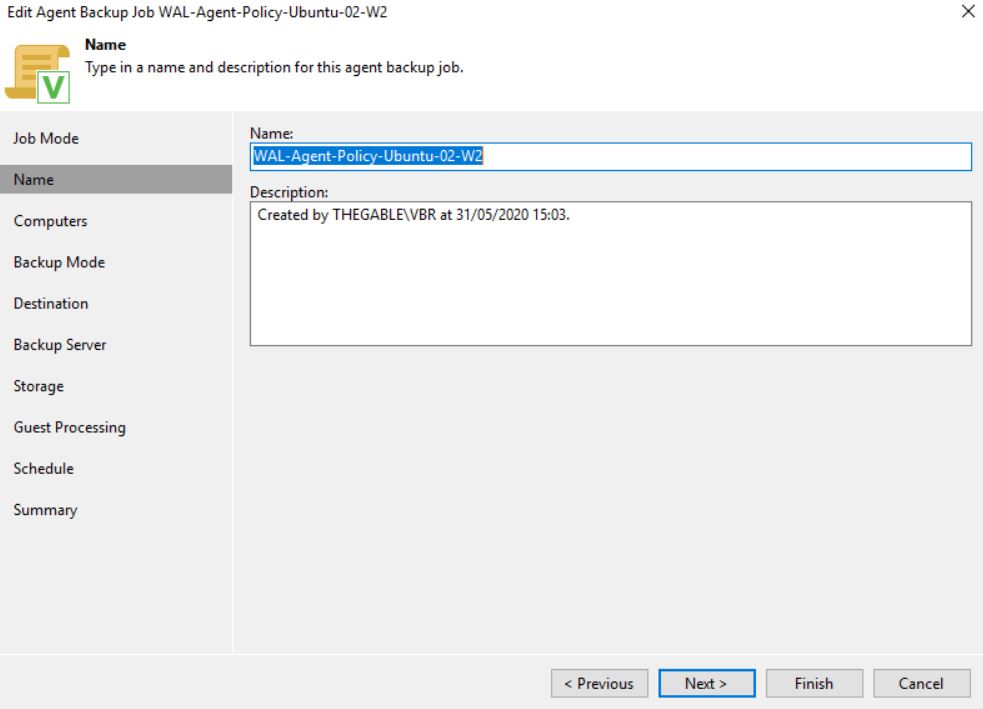 Image 11
Image 11
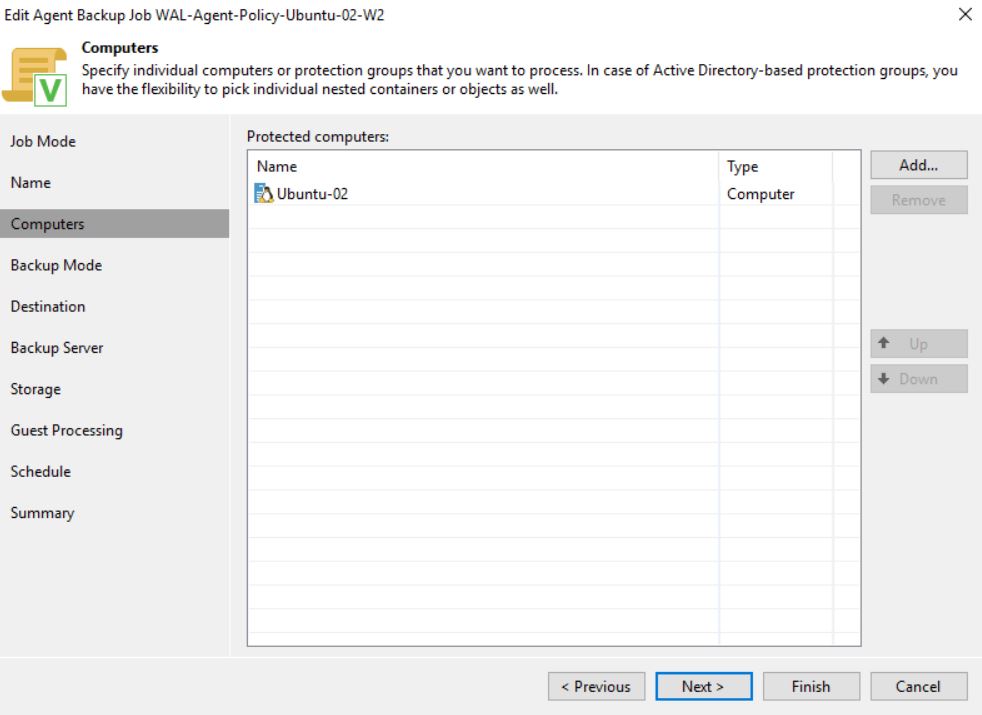 Image 12
Image 12
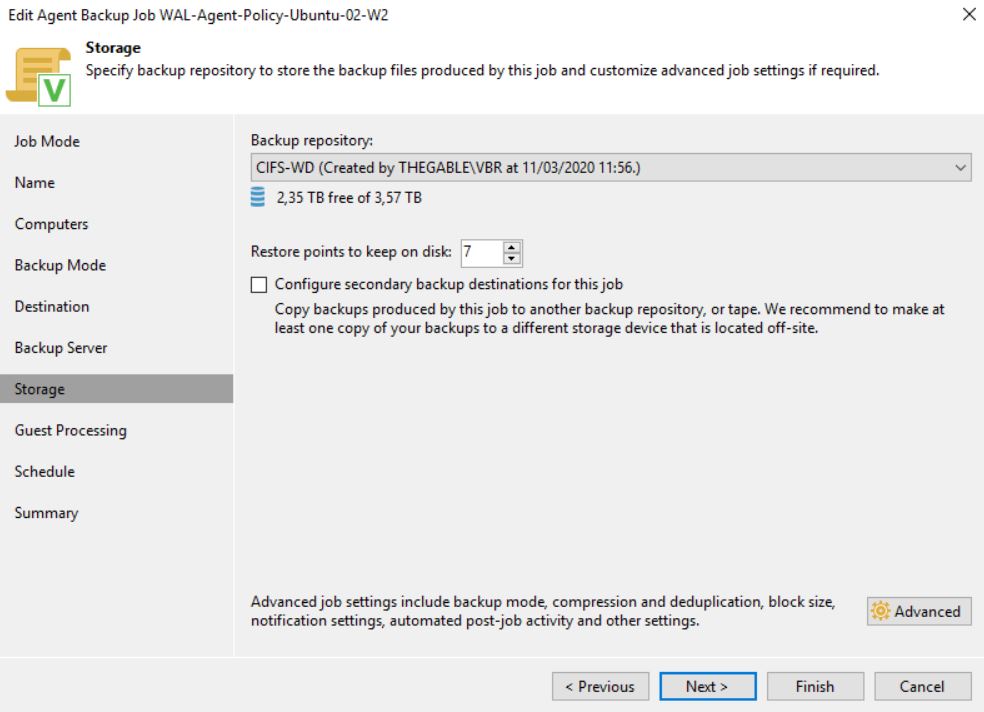 Image 13
Image 13
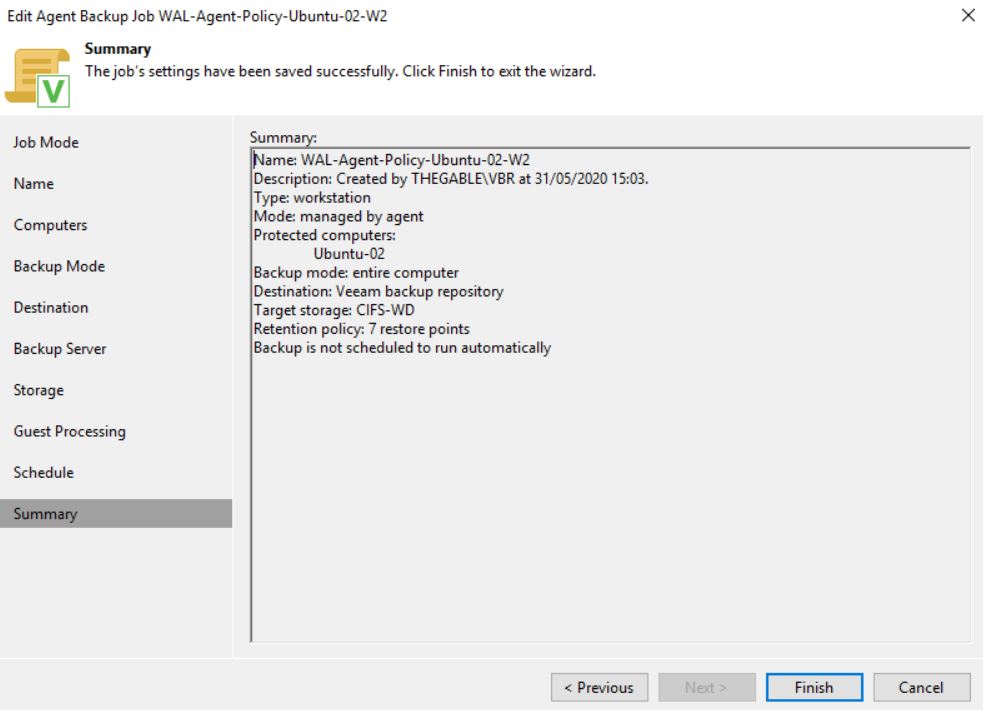 Image 14
Image 14
After applying the configuration let’s start the Backup job

Image 15
This is what happens, It FAILED !!! (image 16)
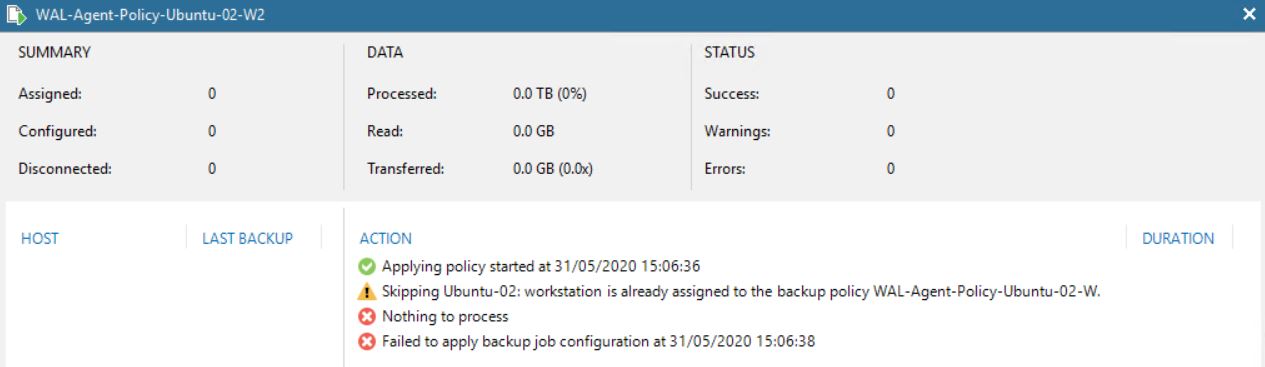 Image 16
Image 16
Why?
The answer is inside the workstation limitation that you can find on the following Veeam web page (Veeam Edition comparison).
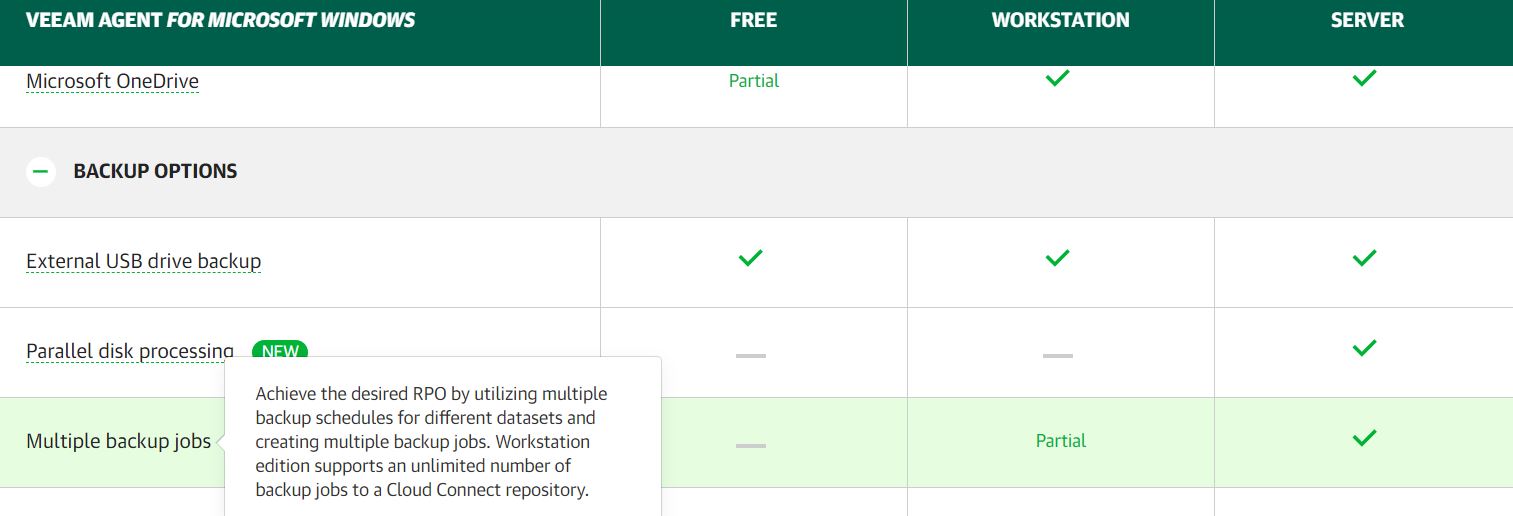
It is clearly written that if you use the agent as a workstation, you can perform the second/third backup job just writing backup data to a Cloud repository?
Veeam Agent uses case summary:
| Backup Type | Managed by | BCJ | + Backup Job to + destinations | 1+Backup CC | VUL |
| Server | VBR | Y | Y | Y | 1 |
| Server | Agent | N | Y | Y | 1 |
| Workstation | Agent | Y (immediate copy) | N | Y | 1/3 |
| 1+ Backup | 1+Backup CC | VUL | |
| Server | Y | Y | 1 |
| Workstation | N | Y | 1/3 |
I hope the article series will help to set up correctly your environment.
Take care
