When a Linux VM is added to Veeam console as a Proxy Server, you can fall out in the error shown in picture 1
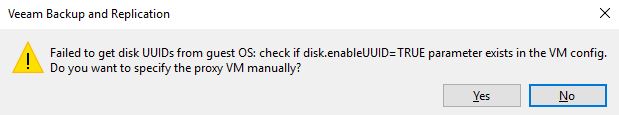 Picture 1
Picture 1
The reason for this behavior is that the default VM config does not allow another software to see the UUID of the VM.
What is UUID?
It’s the unique identifier used to uniquely identify partitions in Linux operating systems.
Why is it important to use it?
A backup where the proxy is a Linux VM only works with virtual appliance transport mode. It uses the VMware hot add capability.
Easier: when a job starts, the proxy Linux mounts the disks of the VM that have to be processed and then send a copy of data to the Veeam Repository.
If the backup server knows which are the proxy disks it can process the others easily and without errors.
The result is that it’s mandatory to set it up correctly as shown in the user guide and in Veeam forum
Note 1: the Linux command to show UUID is blkid
To address the issue just switch off the VM and, from vCENTER Console, follow the procedure showed in the next 4 pictures highlighted in yellow.
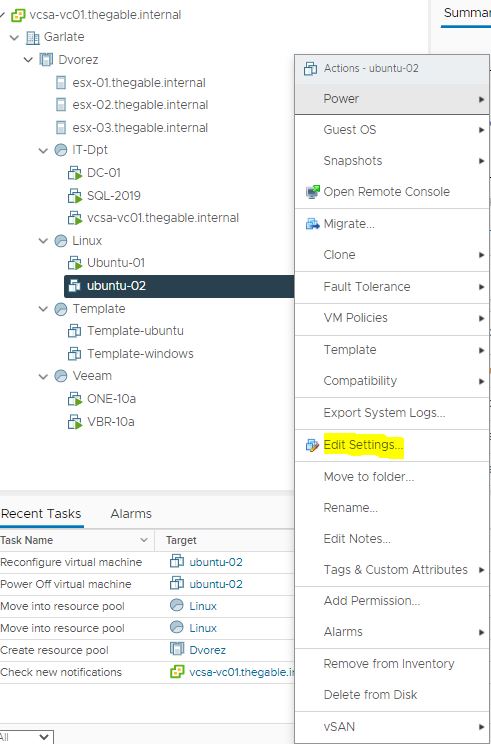 Picture 2
Picture 2
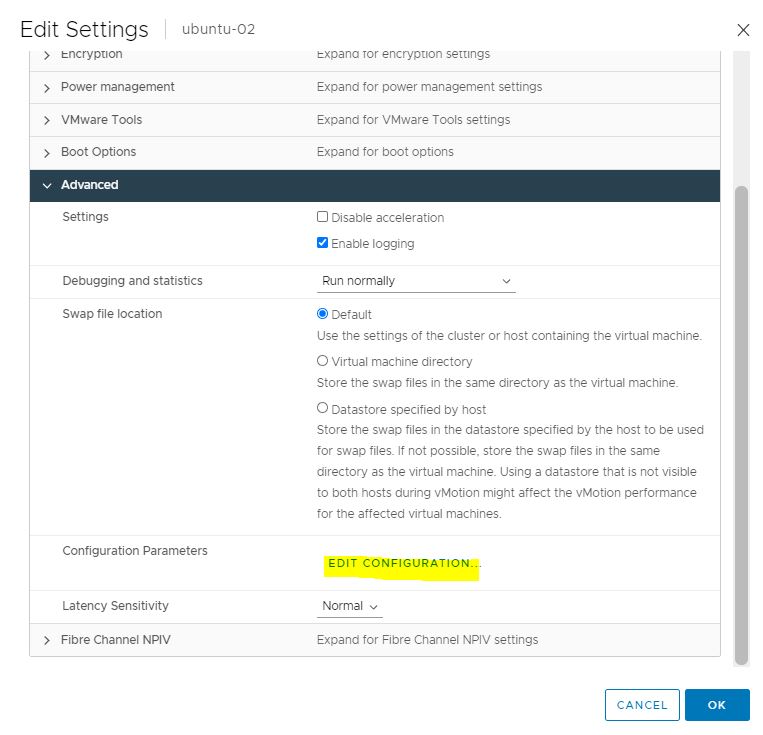 Picture 3
Picture 3
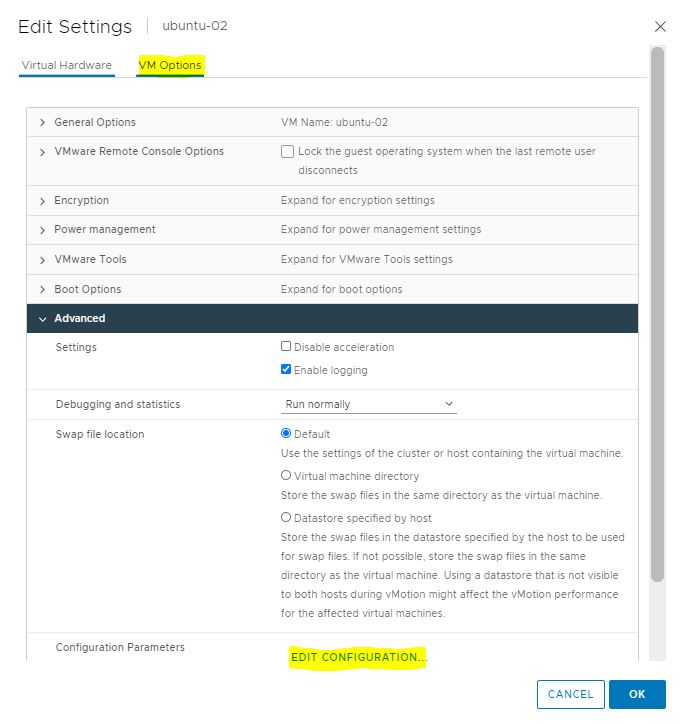 Picture 4
Picture 4
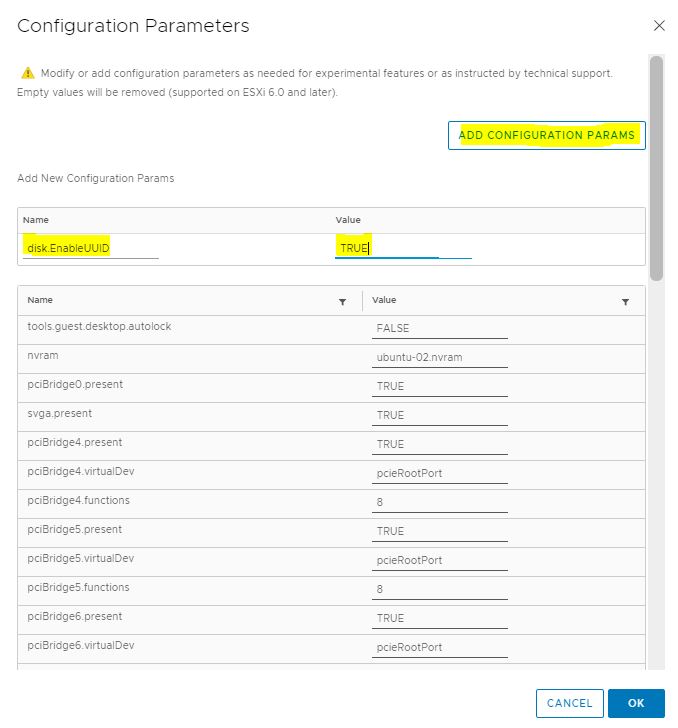 Picture 5
Picture 5
That’s all folks
