This is the second article talking about how to set up a Linux Veeam Repository for using the XFS technology.
In my last article, I wrote about how to create an XFS disk and now we are going to cover how to integrate it.
There are just two steps:
1. Adding the new Linux Server to the managed VBR server.
2. Creating the Repository Server enabling the XFS add-on.
1. Before working with the VBR console it’s necessary to check the firewall status and more precisely if the ports needed are open to allow the system to work properly.
In this lab the way to set up the firewall is working with ufw command:
sudo ufw status (to check the status)
If the firewall is disabled, please change its status with the command:
sudo ufw enable (corrected on 8th May 2021)
Opening the ports with the following command:
sudo ufw allow #port/protocol
In my example I launched the following two commands:
sudo ufw allow 22/tcp
sudo ufw allow 2500:3300/tcp
as shown in the Veeam user guide (picture 1)
 Picture 1
Picture 1
The last command to check the firewall status is on port 22:
sudo lsof -i:22
the output is:
| COMMAND PID USER FD TYPE DEVICE SIZE/OFF NODE NAME sshd 915 root 3u IPv4 27288 0t0 TCP *:ssh (LISTEN) sshd 915 root 4u IPv6 27290 0t0 TCP *:ssh (LISTEN) |
2. Now we are ready to create the new XFS repository:
- 1. From VBR console add a new Linux Server (Picture 2)
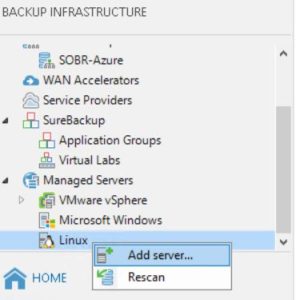 Picture 2
Picture 2
- Click on the Advanced button and check the right match between the ports (Picture 3 and 4)
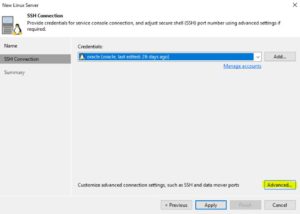 Picture 3
Picture 3
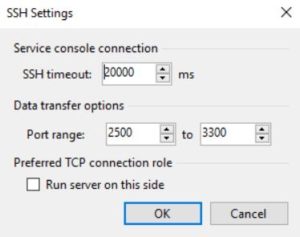 Picture 4
Picture 4
- Add a new Repository, by choosing the just added server (in my case his name is cento01).
In the repository option, browse the server folders selecting the XFS one, selecting the option Use fast Cloning (Picture 5 and 6)
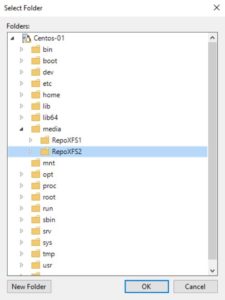 Picture 5
Picture 5
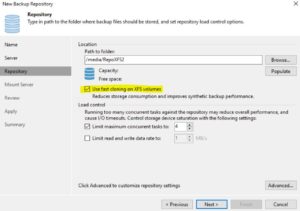 Picture 6
Picture 6
Complete the task with some more clicks.
Note1: If you need more details about how to set up the firewall please have a look at the following site:
Linux Firewall
The next article will talk about performances, see you soon and take care.

Ciao Gaby,
just using your brilliant how-to here.
Regarding the ufw with “sudo ufw status enable”: at least my Ubuntu 20.04LTS dosen’t like the “status”, just “sudo ufw enable”
Cordially!
Claus
Ciao Claus,
thx for your message. You right friend.
two commands:
1) sudo ufw status
2) sudo ufw enable
G.